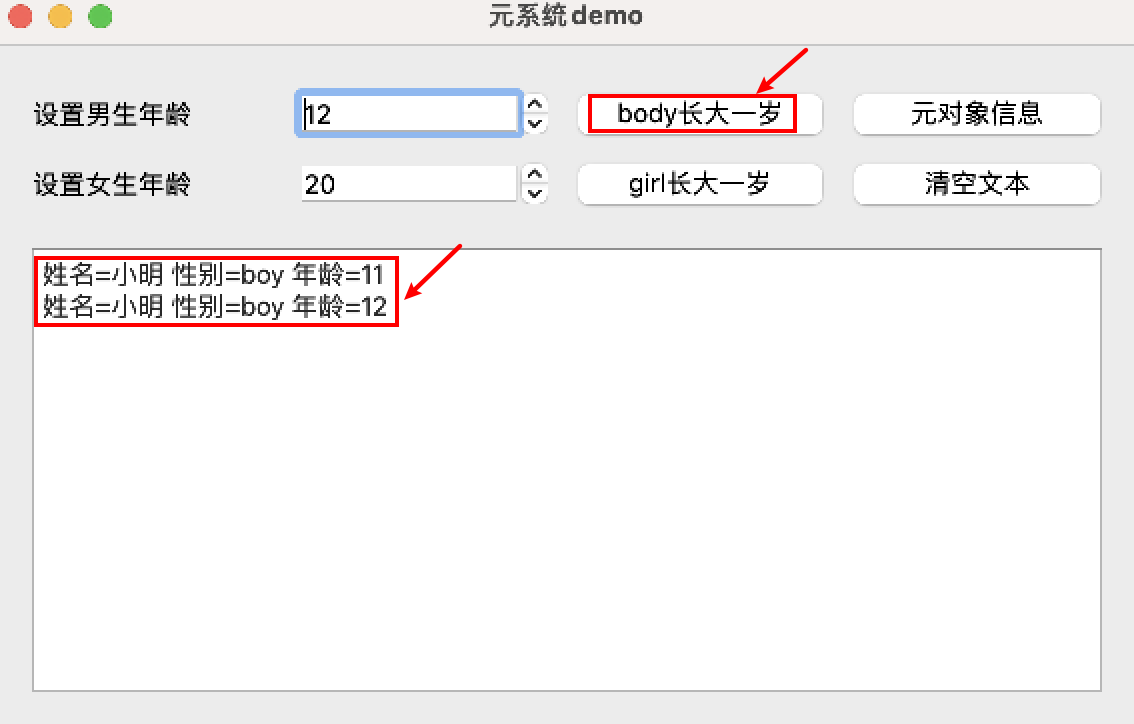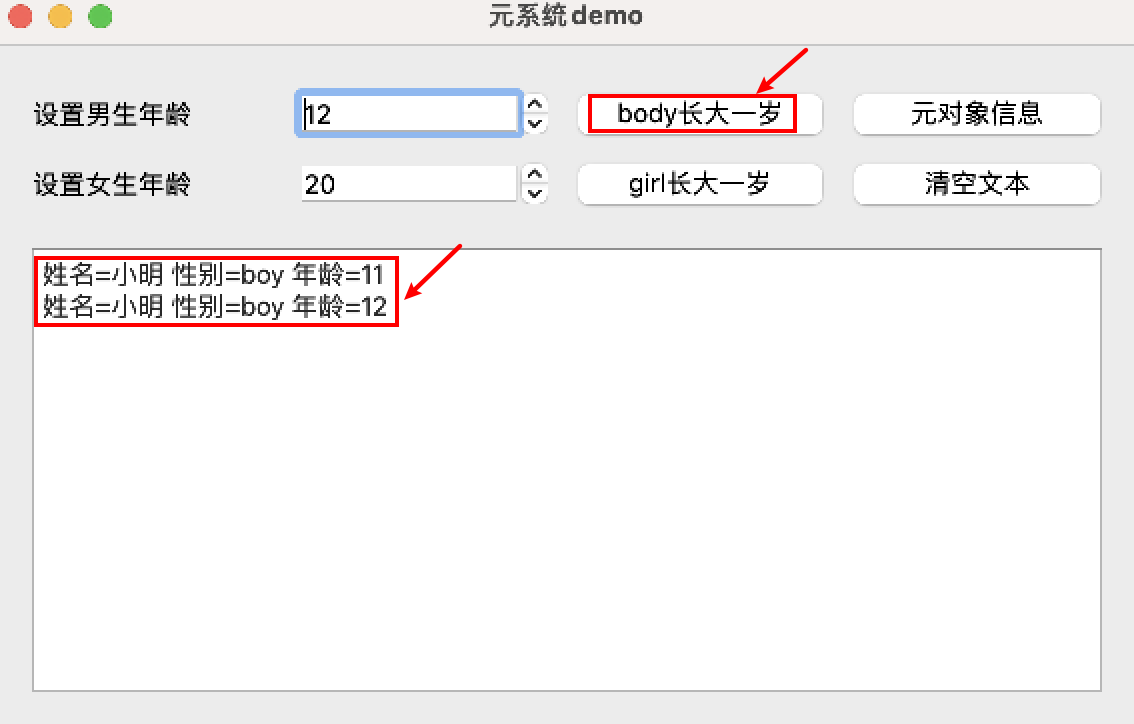1
2
3
4
5
6
7
8
9
10
11
12
13
14
15
16
17
18
19
20
21
22
23
24
25
| widget::widget(QWidget* parent) :
QWidget(parent), ui(new Ui::widget)
{
ui->setupUi(this);
this->boy = new TPerson("小明", 10, this);
this->boy->setProperty("sex", "boy");
this->girl = new TPerson("小花", 20, this);
this->girl->setProperty("sex", "girl");
this->ui->spinBoy->setProperty("isBoy", true);
this->ui->spinGirl->setProperty("isBoy", false);
connect(this->boy, SIGNAL(ageChanged(int)), this, SLOT(do_ageChanged(int)));
connect(this->girl, SIGNAL(ageChanged(int)), this, SLOT(do_ageChanged(int)));
connect(this->boy, SIGNAL(ageChanged(int)), this->ui->spinBoy, SLOT(setValue(int)));
connect(this->girl, SIGNAL(ageChanged(int)), this->ui->spinGirl, SLOT(setValue(int)));
connect(this->ui->spinBoy, SIGNAL(valueChanged(int)), this, SLOT(do_spinChanged(int)));
connect(this->ui->spinGirl, SIGNAL(valueChanged(int)), this, SLOT(do_spinChanged(int)));
connect(this->ui->btnBoyInc, SIGNAL(clicked()), this, SLOT(on_btnBoyInc_clicked()));
connect(this->ui->btnGirlInc, SIGNAL(clicked()), this, SLOT(on_btnGirlInc_clicked()));
connect(this->ui->btnClassInfo, SIGNAL(clicked()), this, SLOT(on_btnClassInfo_clicked()));
}
|