Mac环境
1 Chrome
https://www.google.com/chrome/
2 Clashx
https://github.com/yichengchen/clashX/releases
3 Typora
typora从0.11.18之后开始收订阅费,各平台的安装包链接如下。
https://github.com/Bannirui/tools/releases/tag/Typora-0.11.18
4 XBows键盘映射
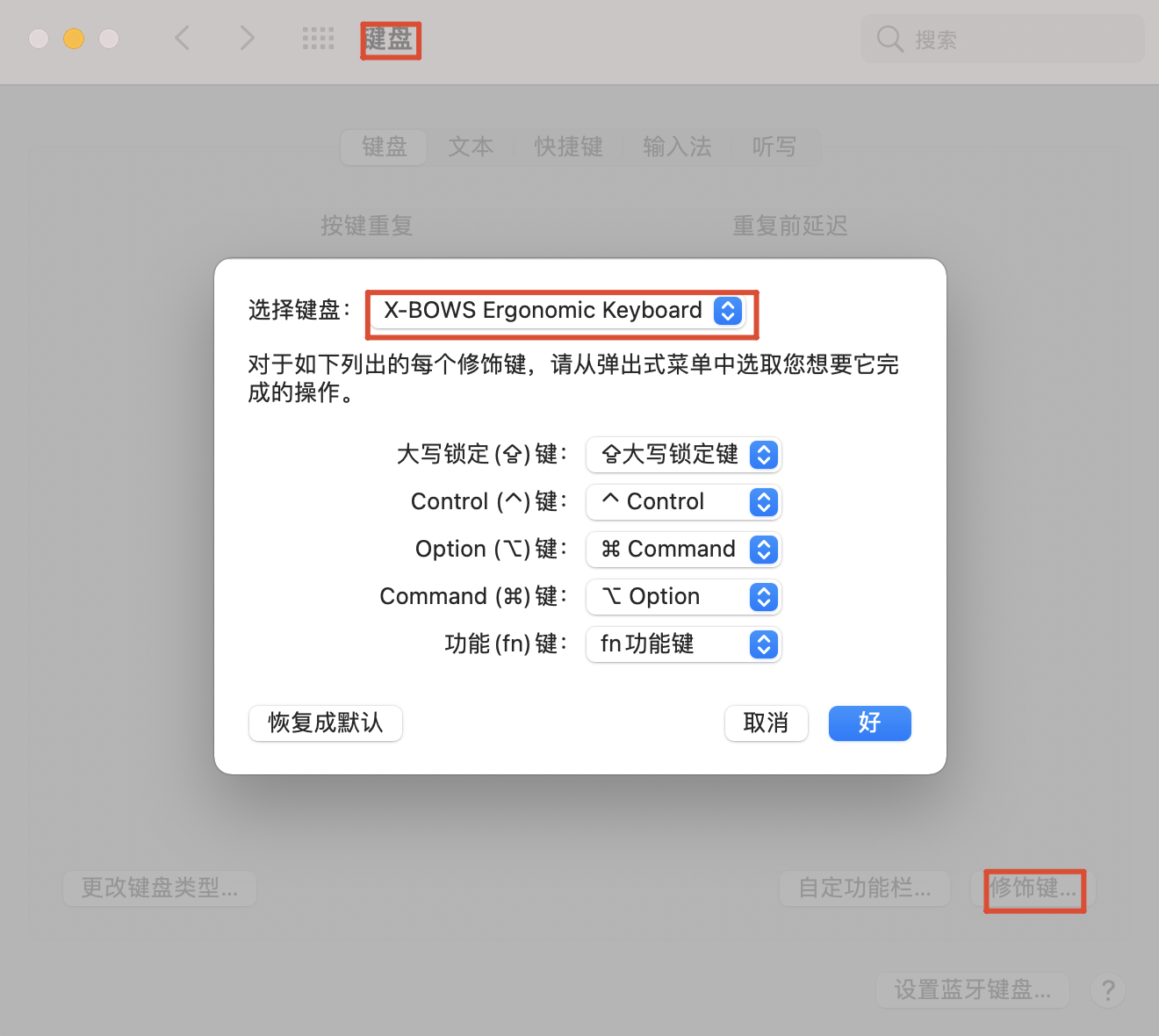
5 IDE
https://www.jetbrains.com/toolbox-app/
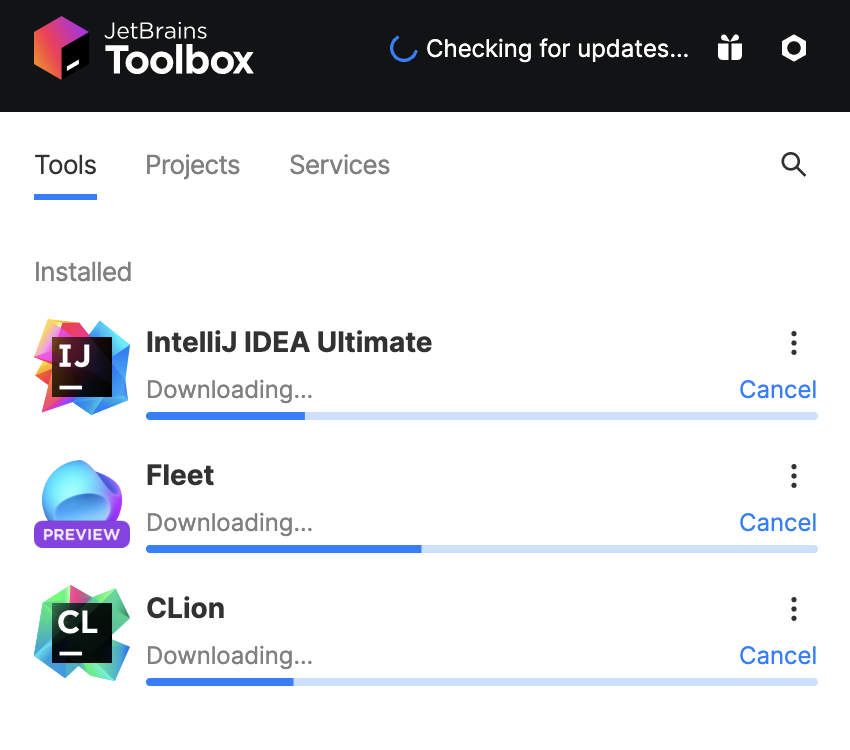
6 xcode
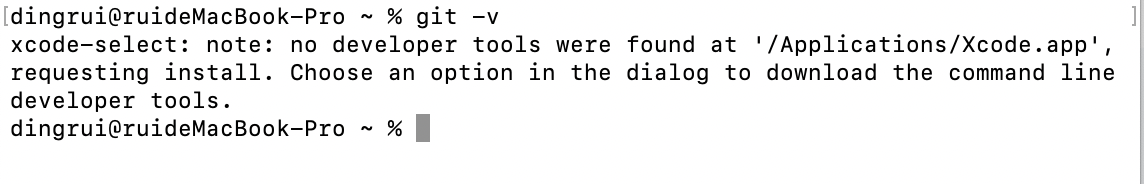
7 启动台设置
自定义
1
2
3
4
5
6
7defaults write com.apple.dock springboard-columns -int 9
defaults write com.apple.dock springboard-rows -int 6
defaults write com.apple.dock ResetLaunchPad -bool TRUE
killall Dock恢复默认
1
2
3
4
5
6
7defaults write com.apple.dock springboard-rows Default
defaults write com.apple.dock springboard-columns Default
defaults write com.apple.dock ResetLaunchPad -bool TRUE
killall Dock
8 Homebrew
1 | |
9 iterm2
1 | |
icon
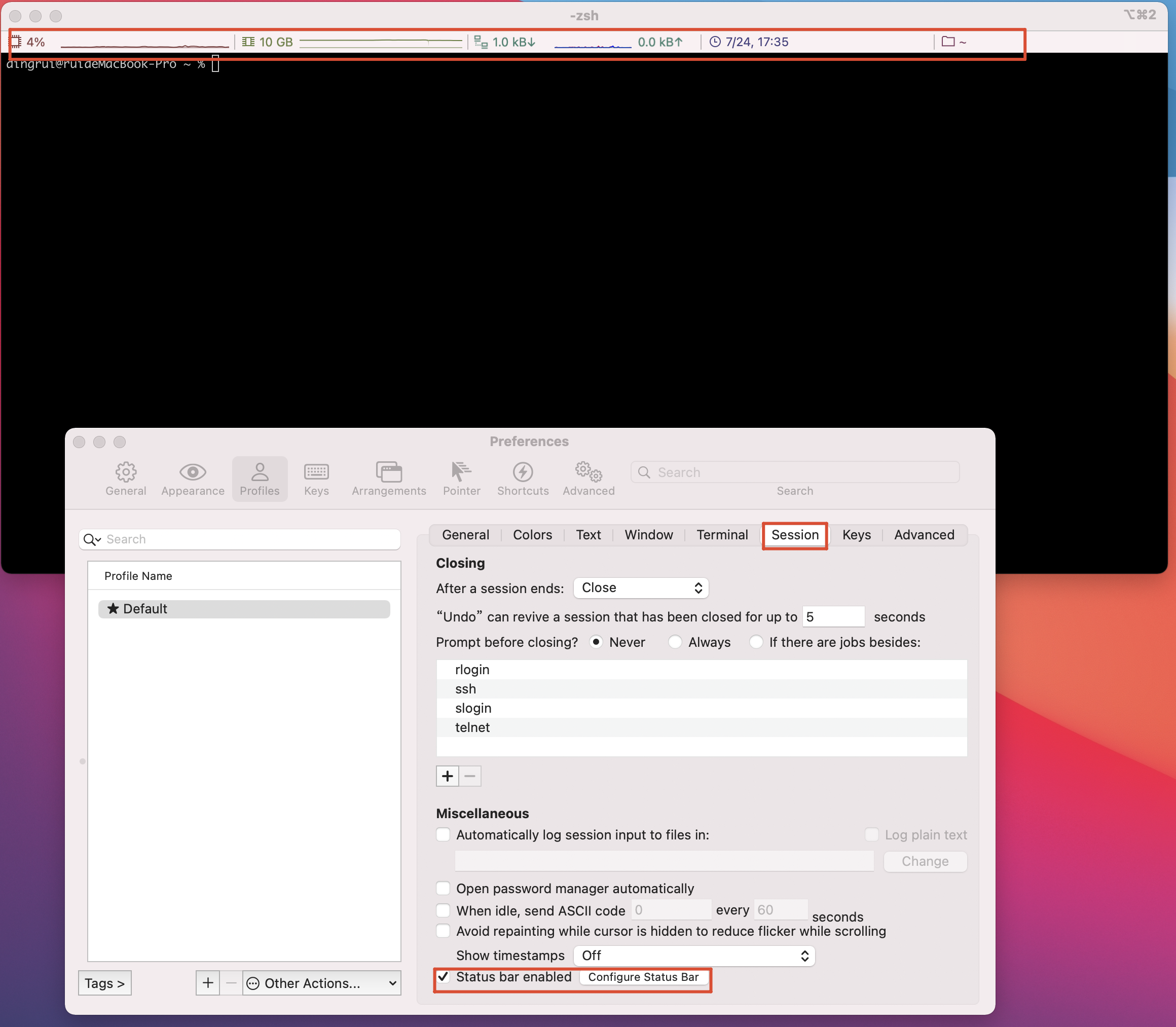
size
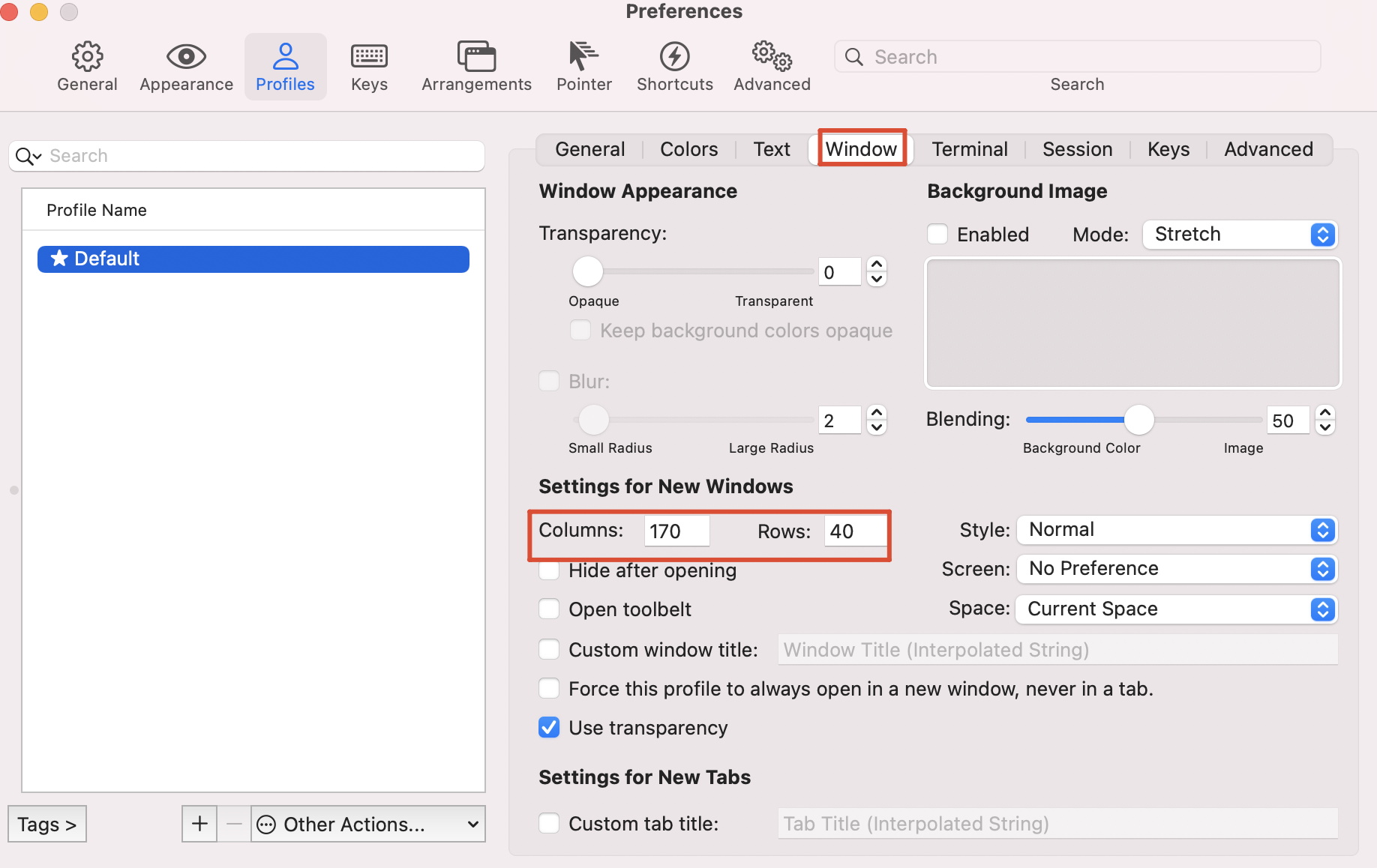
font
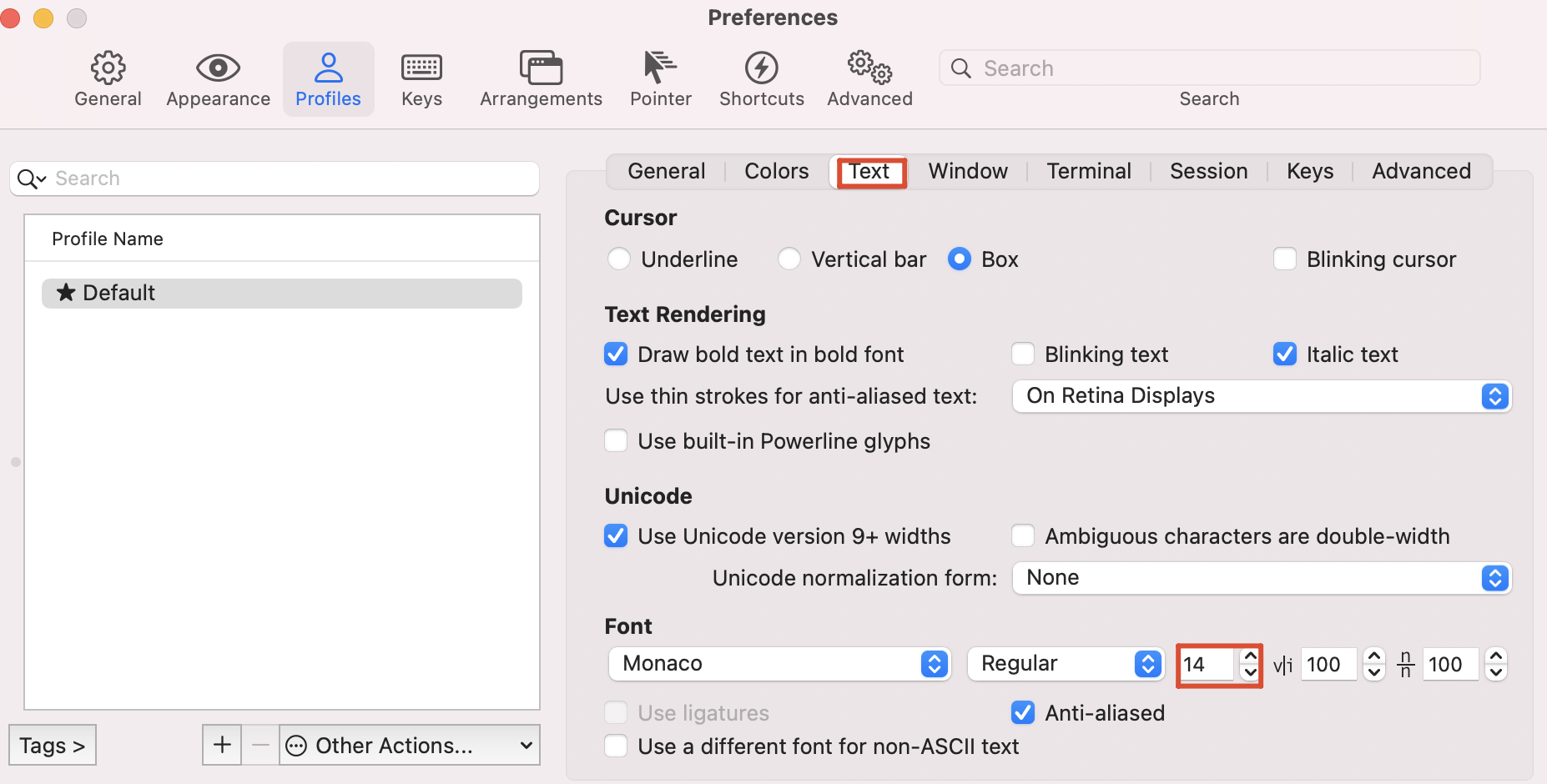
10 编程环境
通过git的私人仓库os-script脚本配置
vim
zsh
maven
git
ideavim
codestyle
11 arm-none-eabi-gcc
嵌入式开发的时候需要依赖交叉编译器。正常情况下,使用homebrew直接安装即可,但是有时候需要指定版本,而brew又没有提供对应的版本。
11.1 brew安装
1 | |
11.2 手动安装
1 | |
zshrc环境变量
1 | |
12 VScode
12.1 install
1 | |
12.2 vim
安装vim插件之后默认光标移动不能连续触发,需要设置系统,然后重启vscode
设置连续
defaults write com.microsoft.VSCode ApplePressAndHoldEnabled -bool false恢复默认
defaults write com.microsoft.VSCode ApplePressAndHoldEnabled -bool true
Mac环境
https://bannirui.github.io/2024/05/01/Linux/Mac环境/