archlinux编译bochs
系统信息
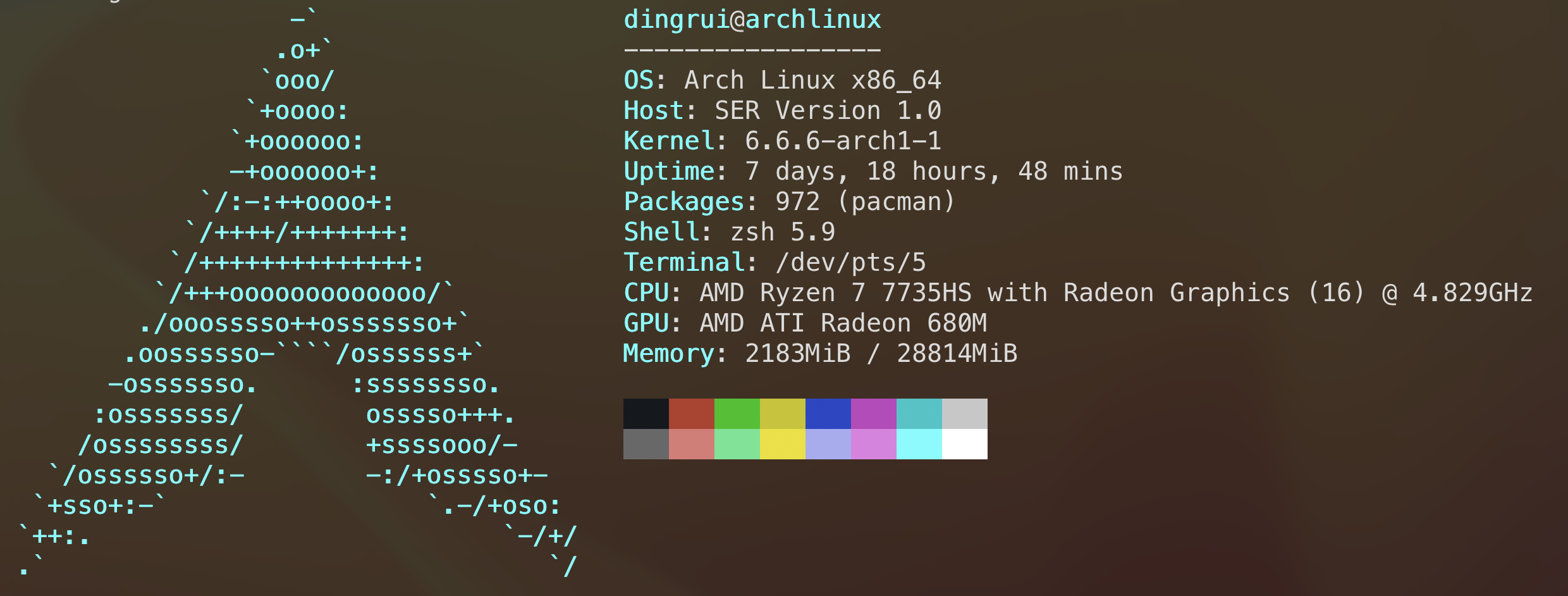
从官网信息可以看到现在代码也迁移到了github上
1 包管理器安装
1.1 安装
1 | |
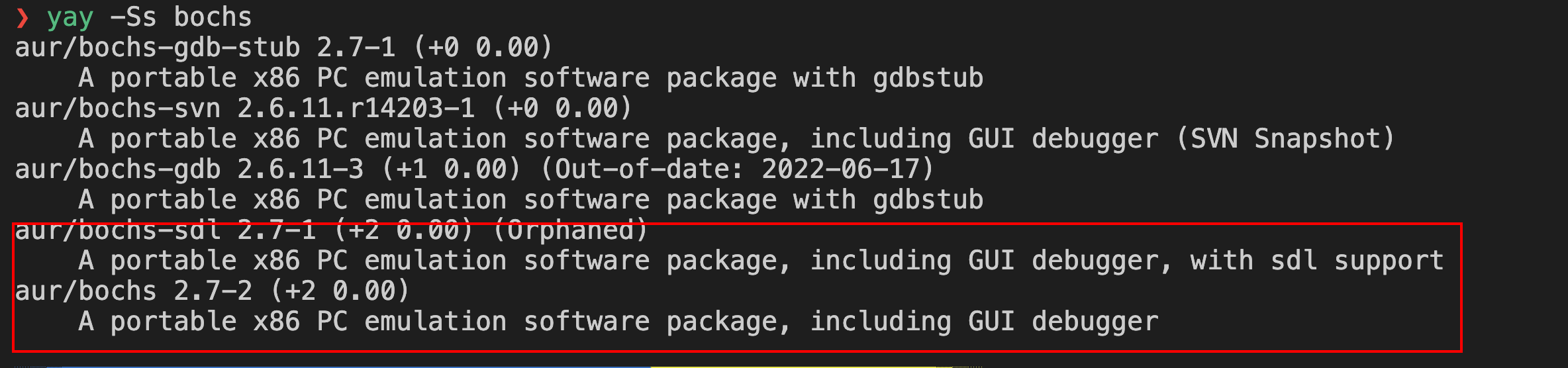
我们肯定是想要gui的,方便看调试输出信息
以sdl库支持的版本为例
1 | |
1.2 使用
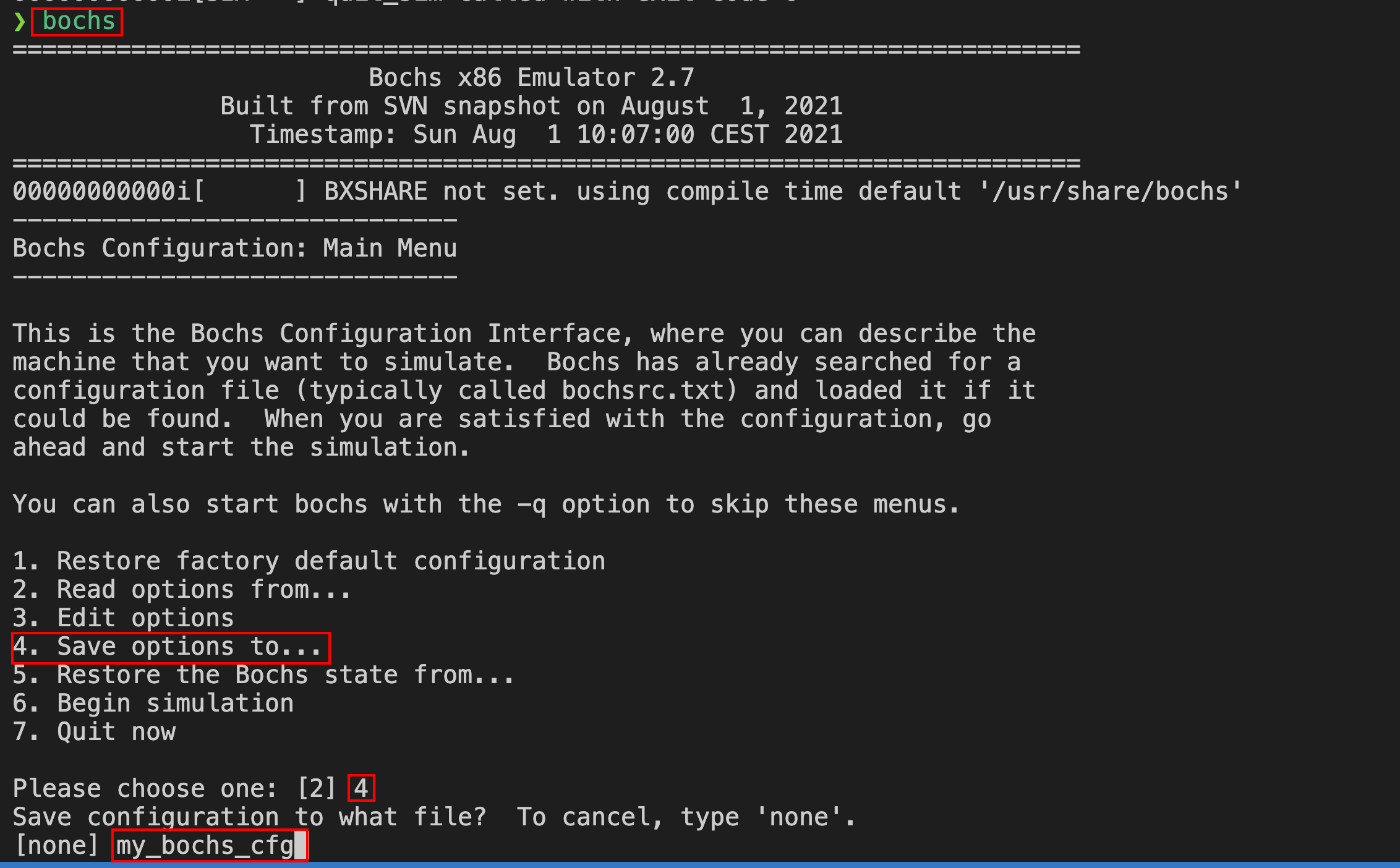
bochs选项4生成配置文件,并将floppya配置项内容指定上软盘镜像,修改为floppya: type=1_44, image=/home/dingrui/MyDev/doc/tutorial/os/64bit_os/01/build/my_os_floppy.img, status=inserted, write_protected=0
随后启动bochs -q -f ./my_bochs_cfg,启动报错找不到gui的库
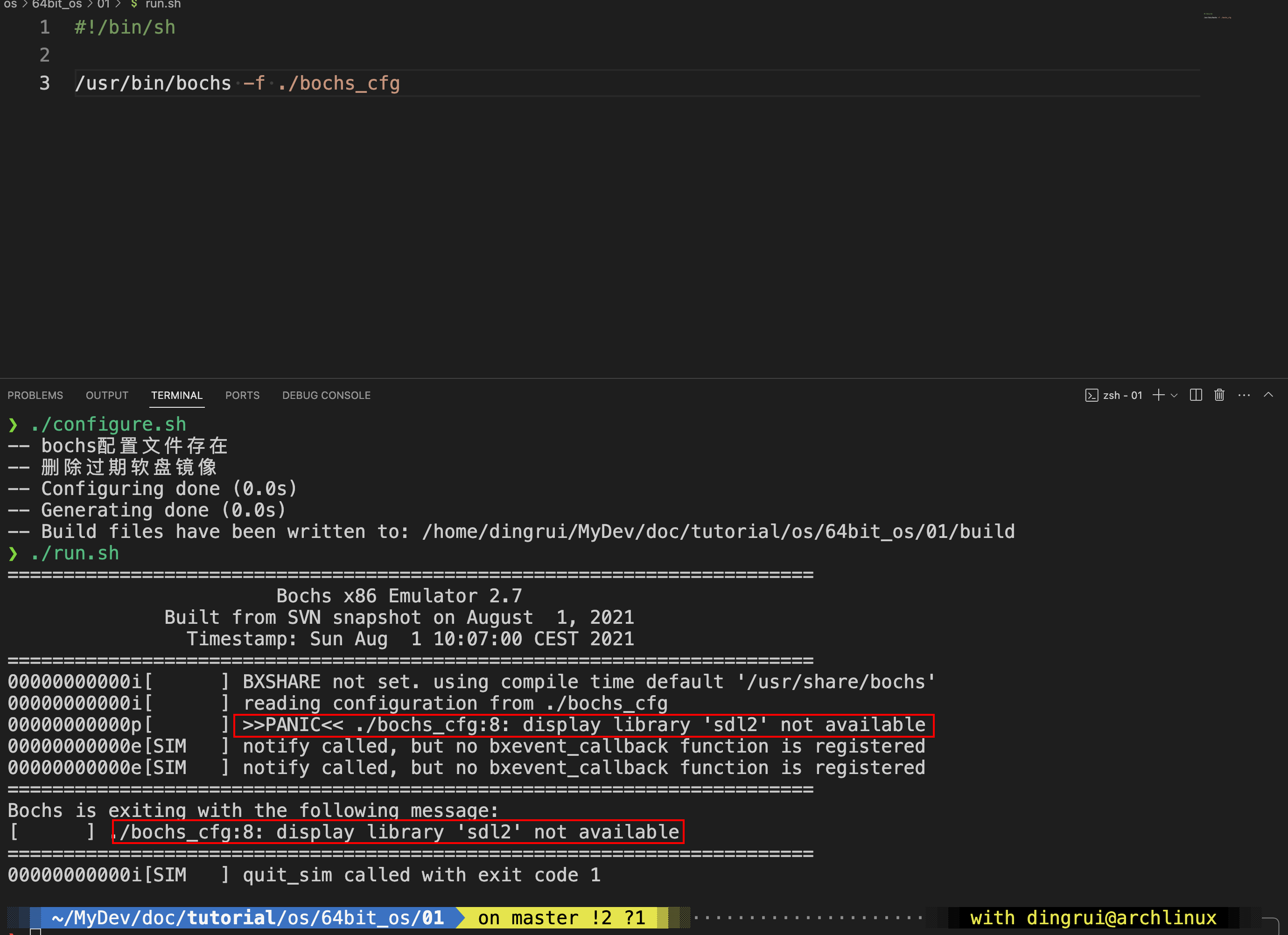
修改配置文件中display_library: sdl2配置项再次启动还是报错
从官网上看到,不同平台都会有推荐的选择以及默认的库
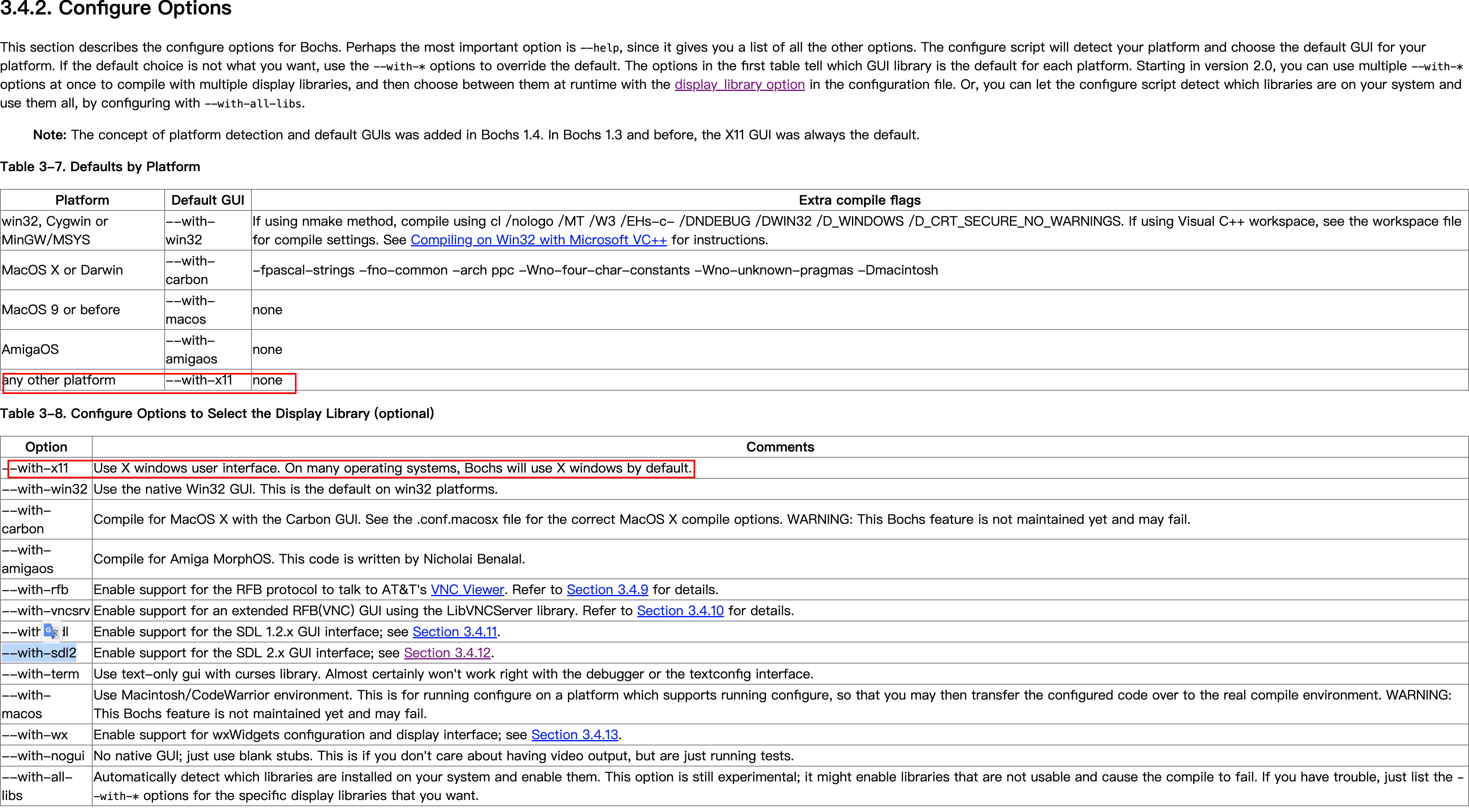
所以我的猜想是上传在aur上的包,可能在编译的时候没有指定display lib所以用的是默认的x,但是我当前的linux不支持这个gui。
所以稳妥的办法是,自己下载源码进行编译,在编译的时候指定编译选项。
2 手动编译
2.1 安装bochs
2.1.1 download source code
1 | |
2.1.3 config file
修改一下configure命令
1 | |
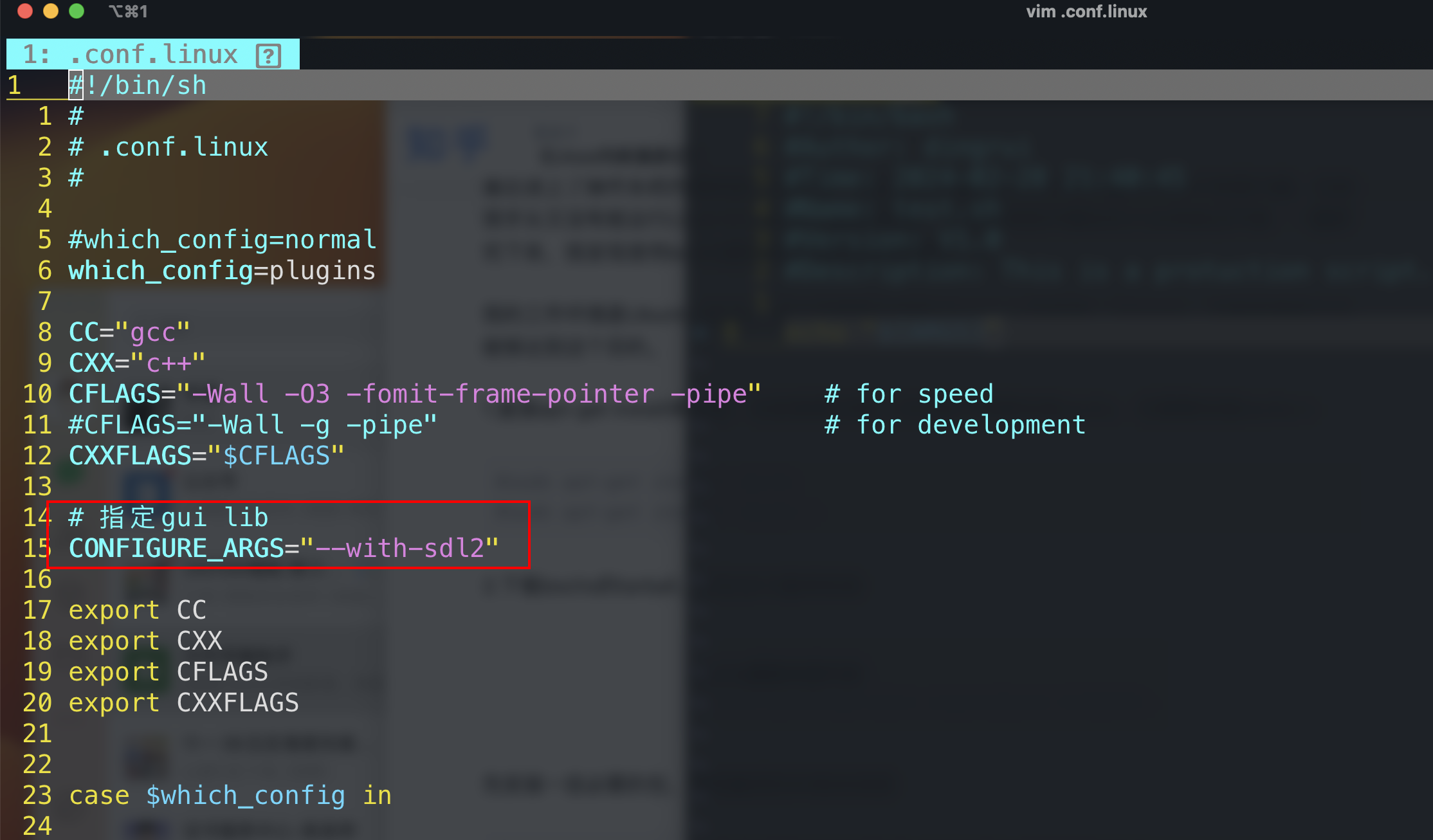
至于使用哪个lib,根据自己的情况
–with-sdl
–with-sdl2
2.1.4 configure
1 | |
2.1.5 make
1 | |
2.1.4 error
Plugin support requires libltdl installed on your syste
1
2apt search libltdl
sudo apt install libltdl-devfatal error: SDL.h: No such file or directory
1
2apt search sdl2
sudo apt install libsdl2-dev
2.1.5 uninstall
以后卸载也很简单
1 | |
2.2 使用
1 | |
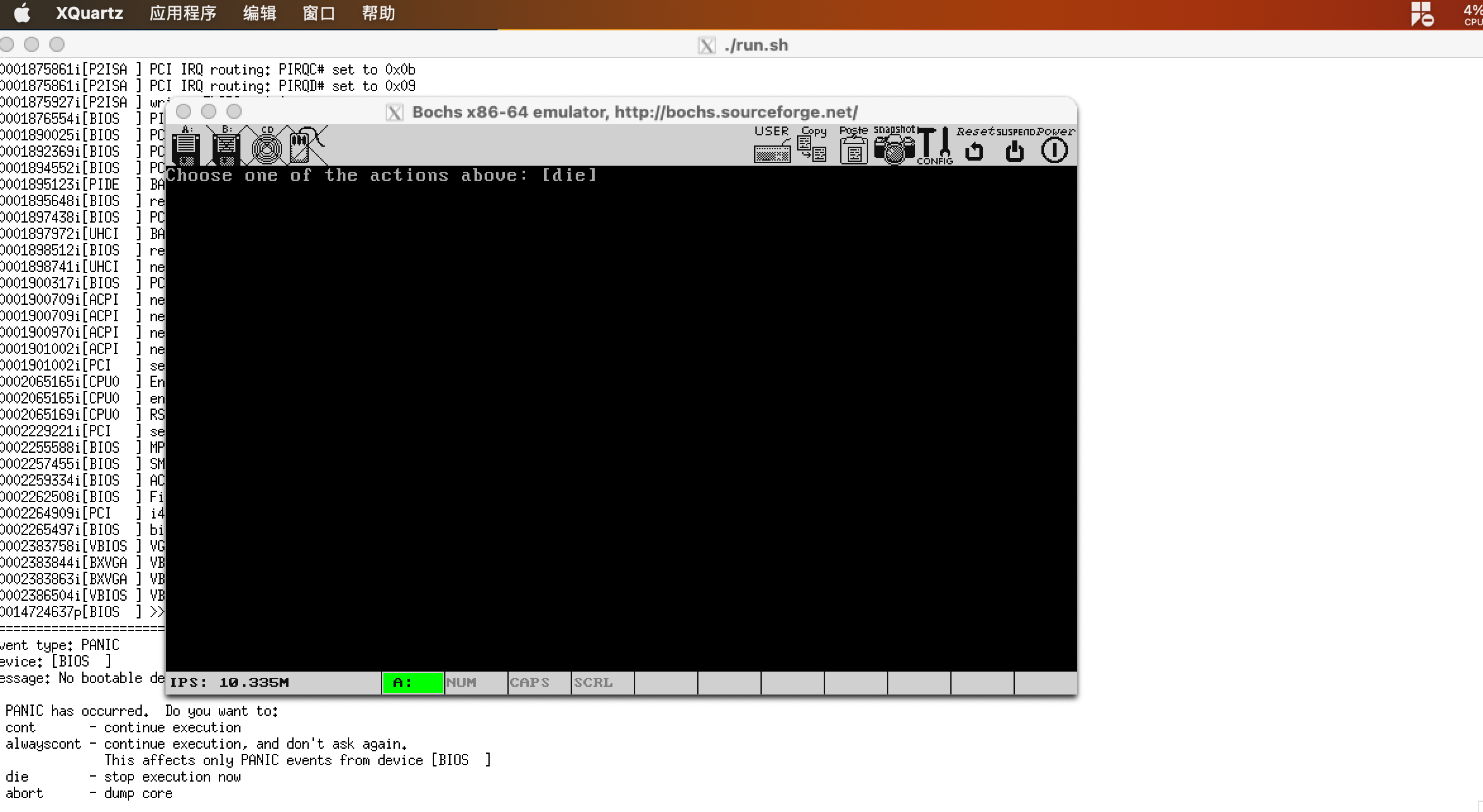
怎么配置ssh的远程gui,ssh远程主机
archlinux编译bochs
https://bannirui.github.io/2024/02/28/archlinux编译bochs/