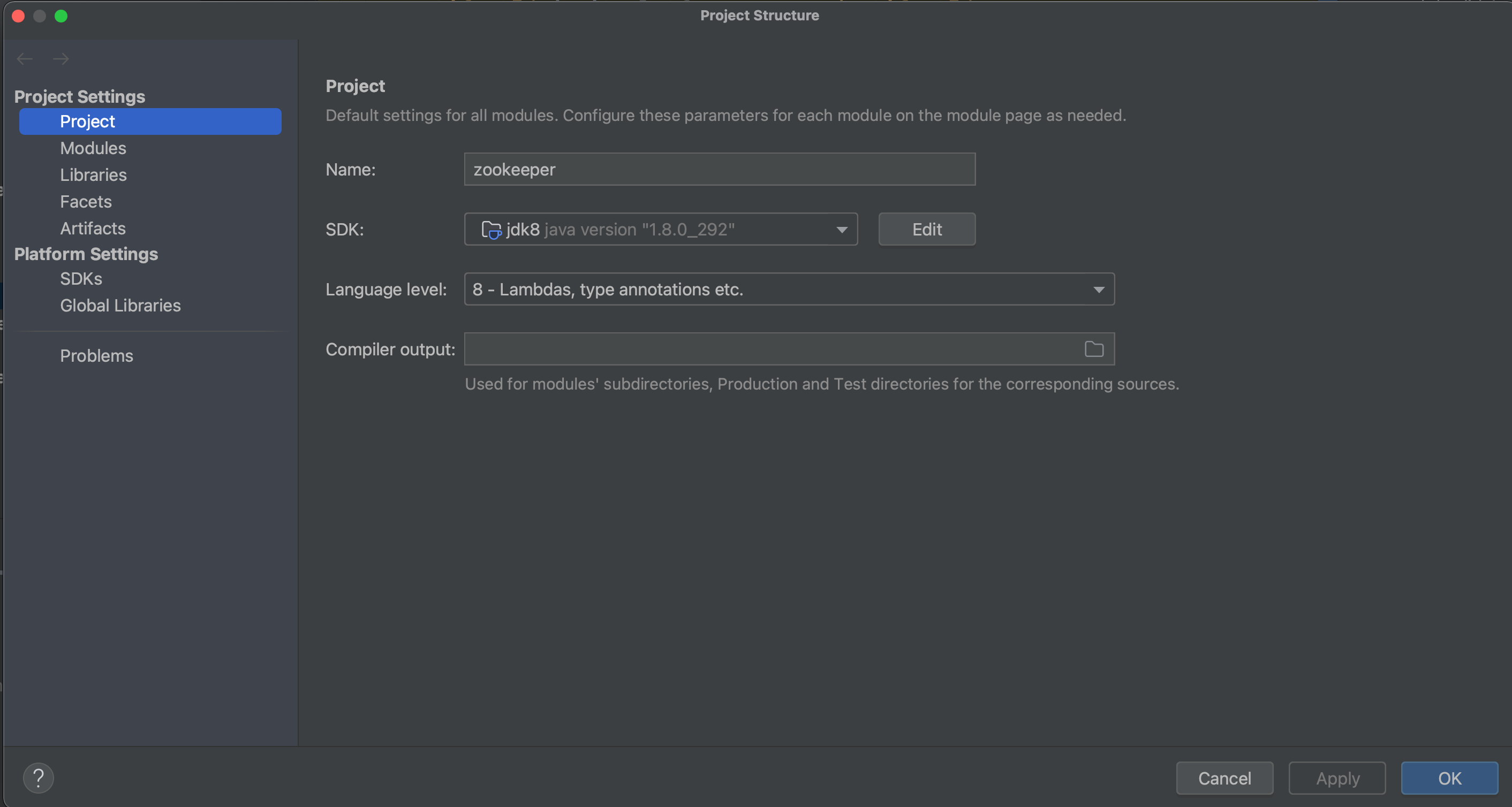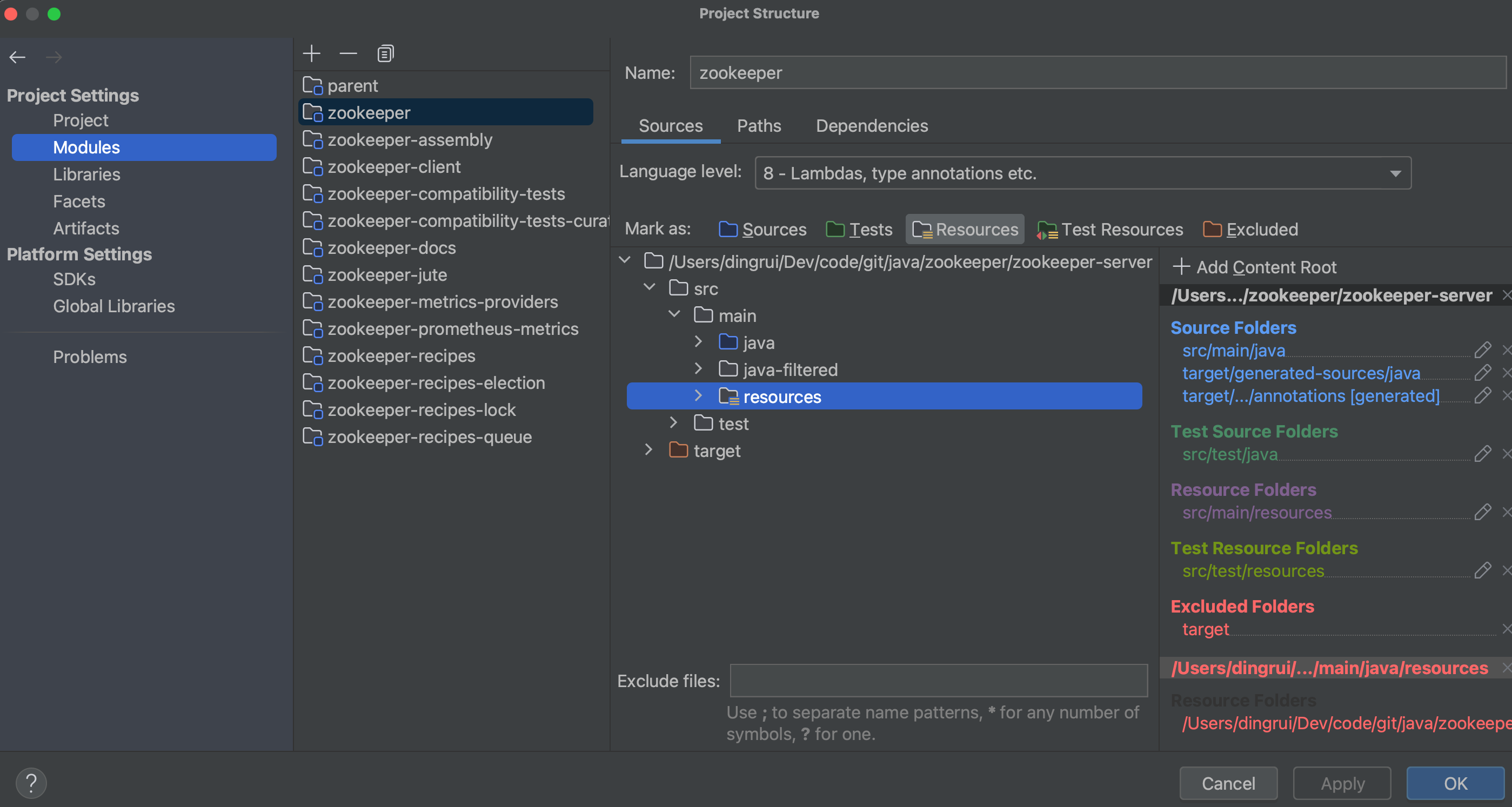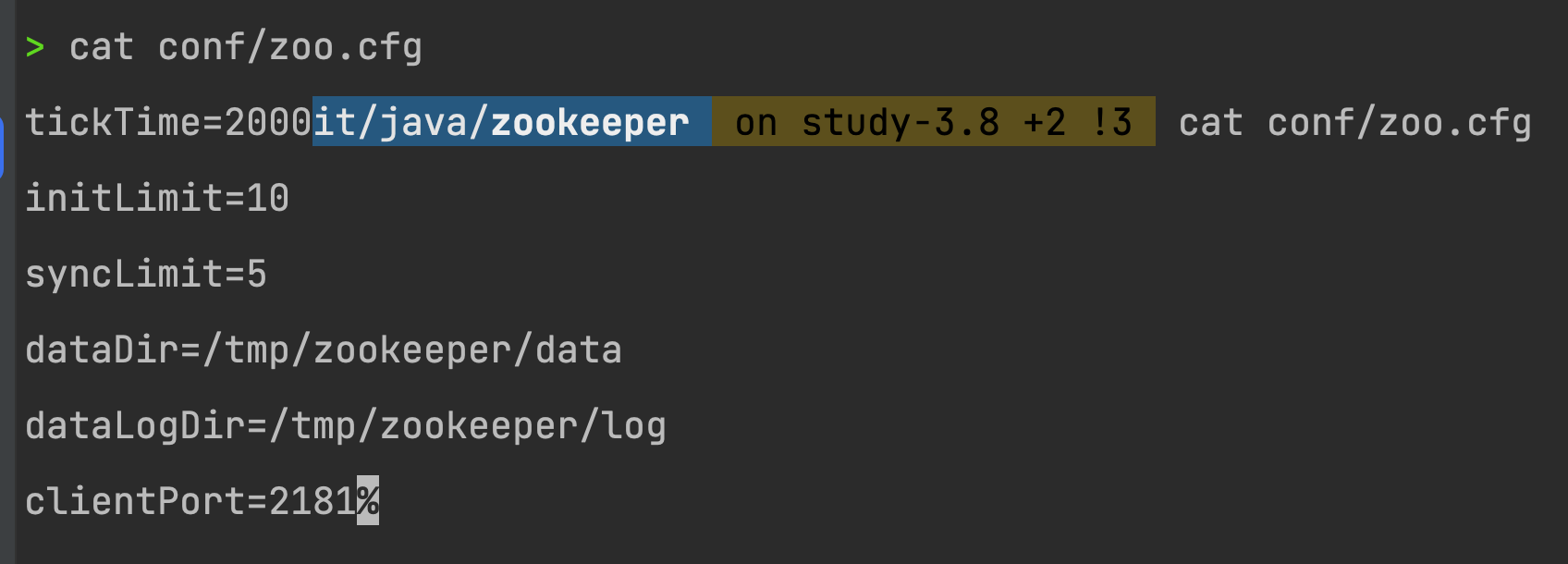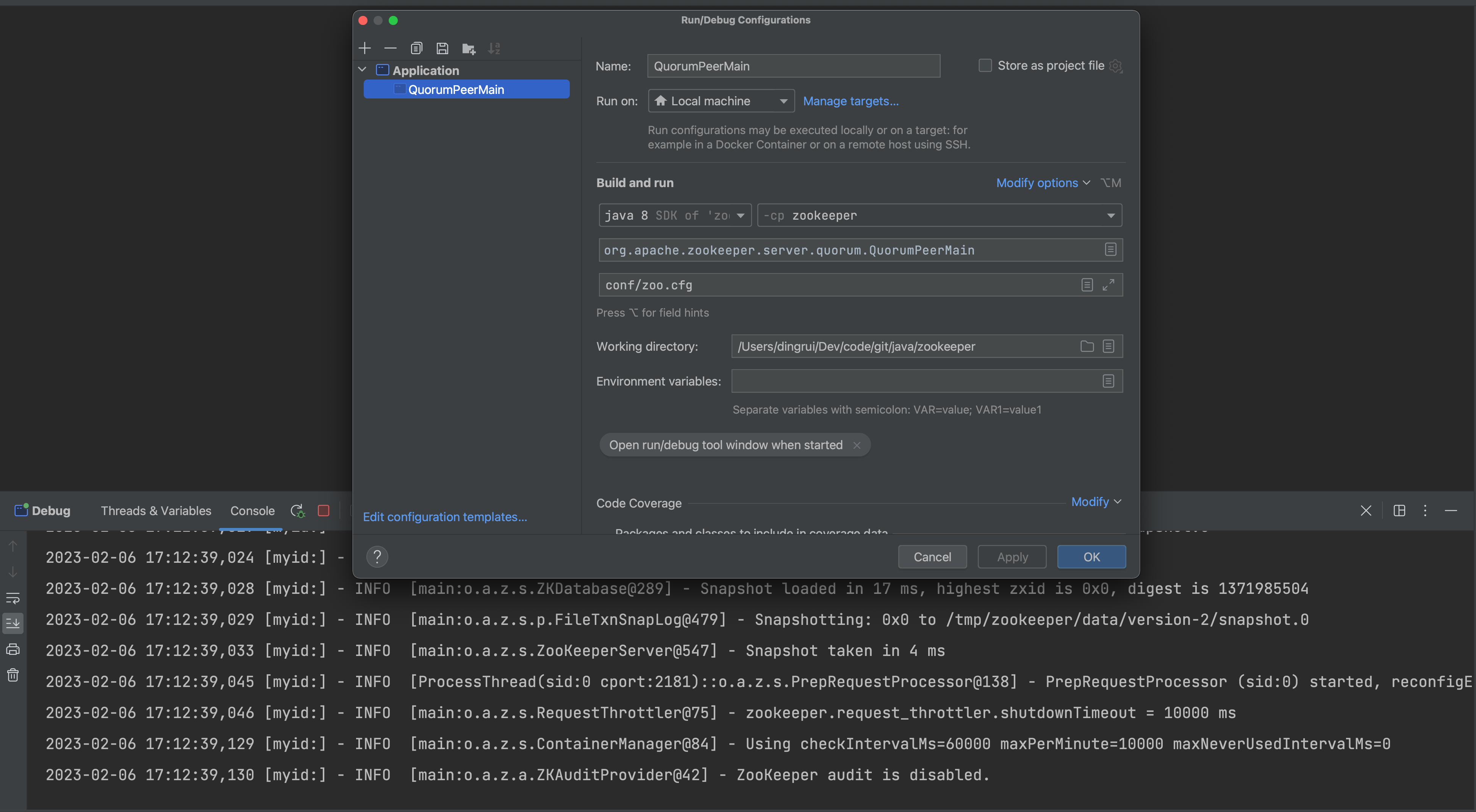1 源码
可以从官网或者我的笔记上clone,使用的分支是branch-3.8,我的笔记在study-3.8分支上。
2 调试工具
| 工具 |
版本 |
| IDE |
2022.3.2 |
| JDK |
1.8 |
3 IDE设置
3.1 JRE
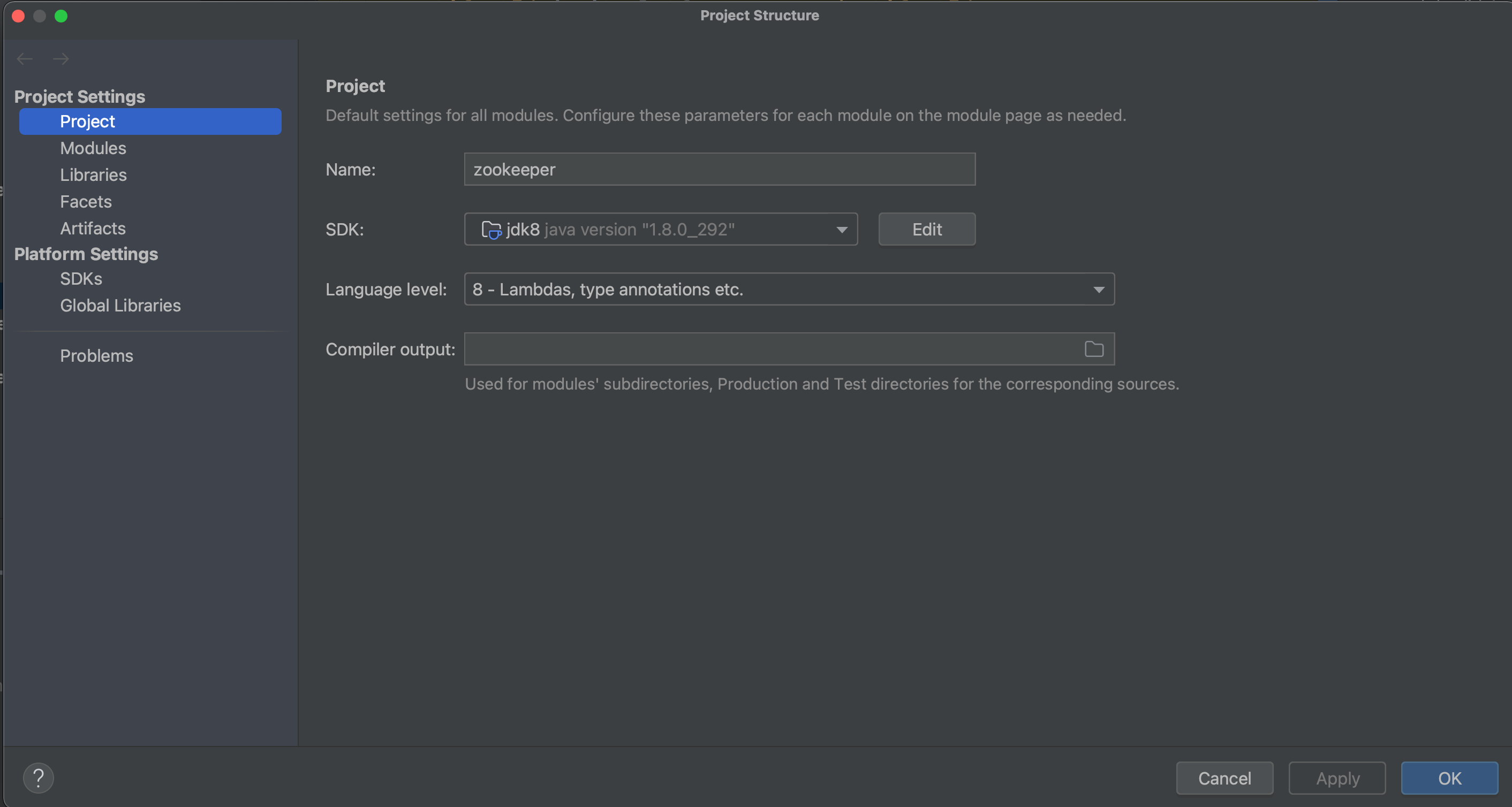
3.2 Resources
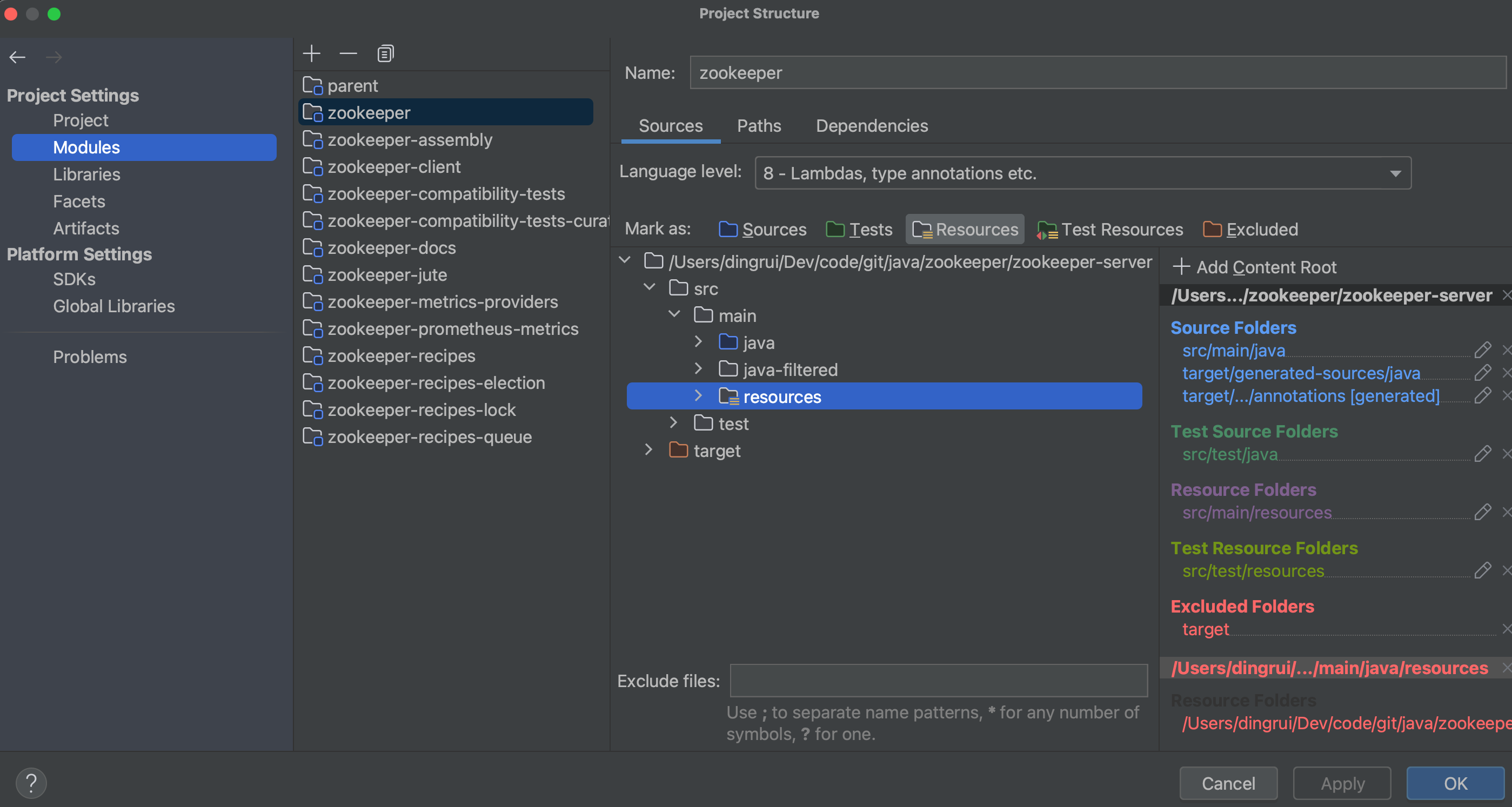
4 文件准备
4.1 配置文件
拷贝conf/zoo_sample.cfg为conf/zoo.cfg,内容如下
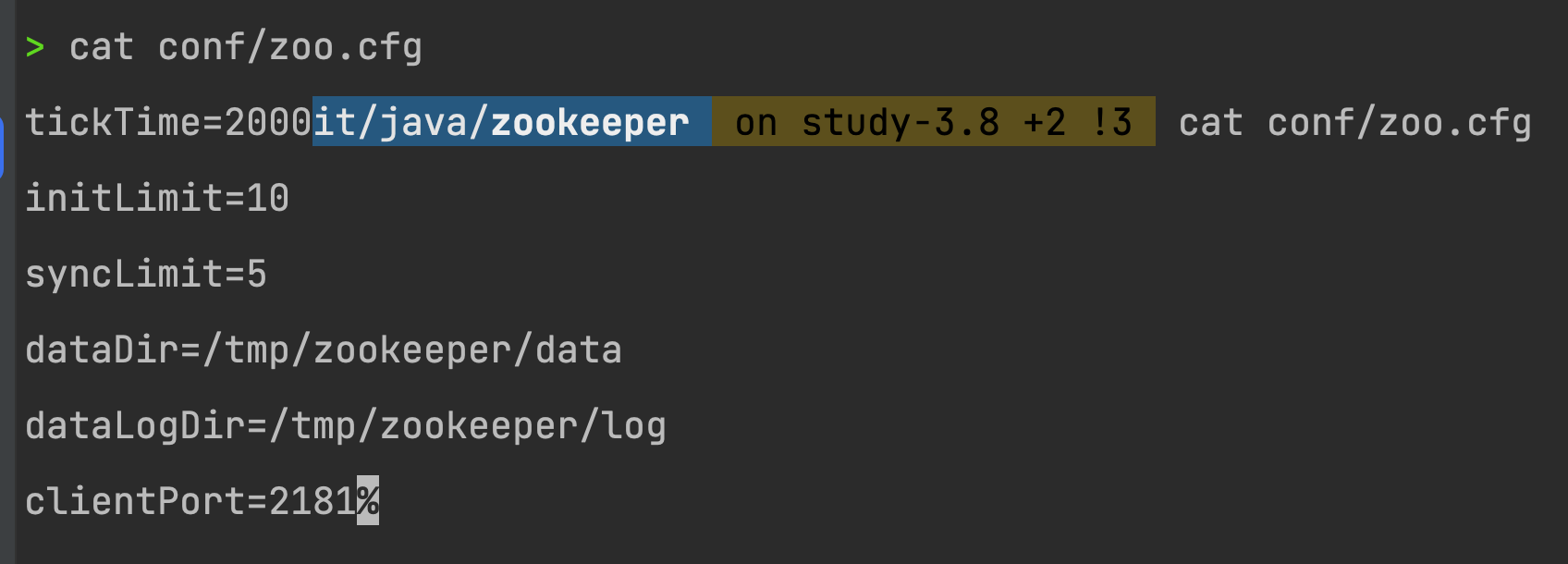
4.2 日志配置
拷贝conf/logback.xml到zookeeper-server/src/main/resources/logback.xml
5 gitignore更新
新增如下内容
1
2
3
4
| # debug conf
conf/zoo.cfg
conf/zoo*.cfg
zookeeper-server/src/main/resources/logback.xml
|
6 zk服务端启动
6.1 pom更新
6.1.1 jetty-server
1
2
3
4
5
| <dependency>
<groupId>org.eclipse.jetty</groupId>
<artifactId>jetty-server</artifactId>
</dependency>
|
6.1.2 jetty-servlet
1
2
3
4
5
| <dependency>
<groupId>org.eclipse.jetty</groupId>
<artifactId>jetty-servlet</artifactId>
</dependency>
|
6.1.3 jetty-client
1
2
3
4
5
| <dependency>
<groupId>org.eclipse.jetty</groupId>
<artifactId>jetty-client</artifactId>
</dependency>
|
6.1.4 metrics-core
1
2
3
4
5
| <dependency>
<groupId>io.dropwizard.metrics</groupId>
<artifactId>metrics-core</artifactId>
<scope>compile</scope>
</dependency>
|
6.1.5 metrics-graphite
1
2
3
4
5
| <dependency>
<groupId>io.dropwizard.metrics</groupId>
<artifactId>metrics-graphite</artifactId>
<version>4.1.12.1</version>
</dependency>
|
6.1.6 snappy-java
1
2
3
4
5
| <dependency>
<groupId>org.xerial.snappy</groupId>
<artifactId>snappy-java</artifactId>
</dependency>
|
6.2 启动配置
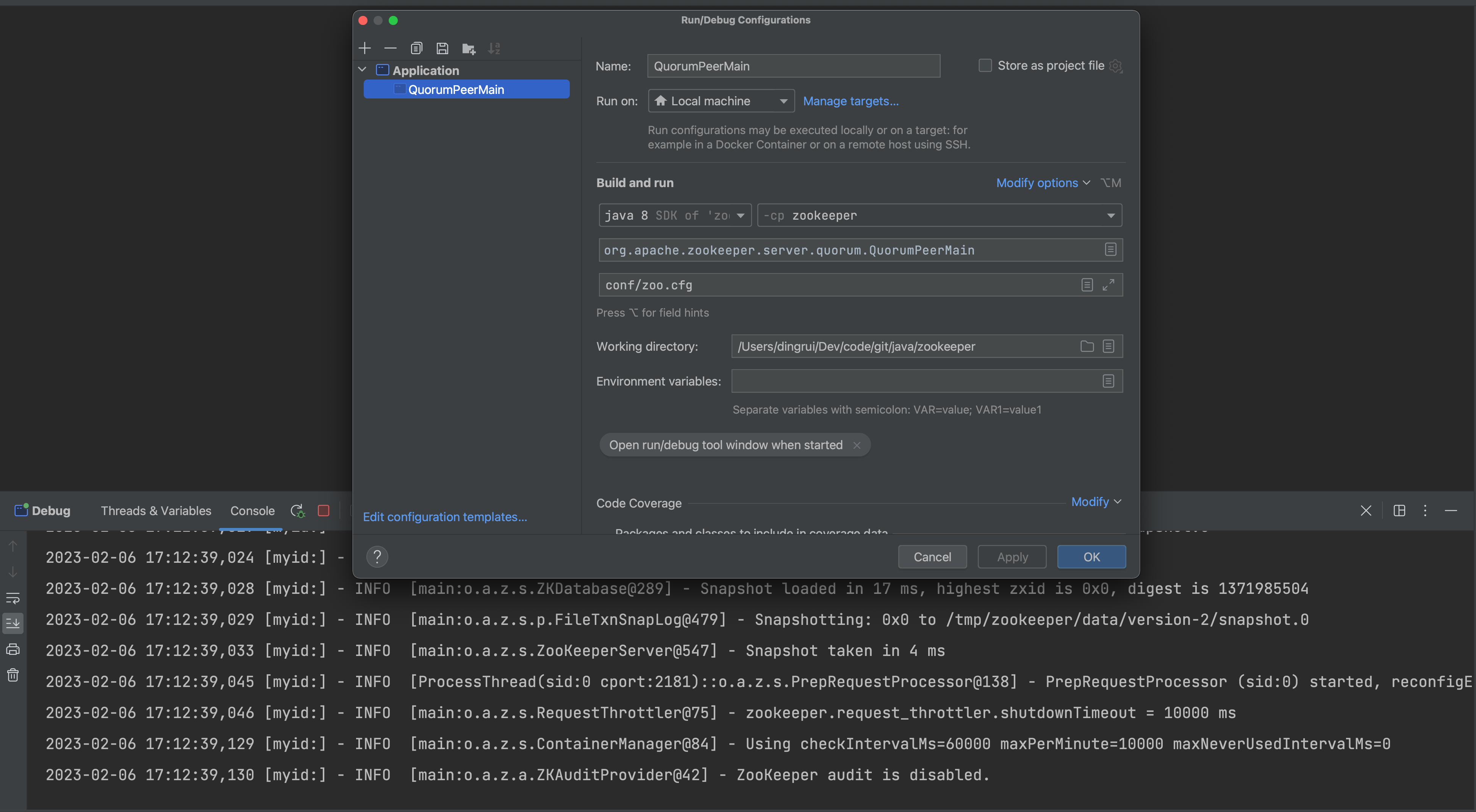
7 zk客户端启动
7.1 pom更新
commons-cli
1
2
3
4
5
| <dependency>
<groupId>commons-cli</groupId>
<artifactId>commons-cli</artifactId>
</dependency>
|
7.2 脚本启动
1
| bin/zkCli.sh -server 127.0.0.1:2181
|