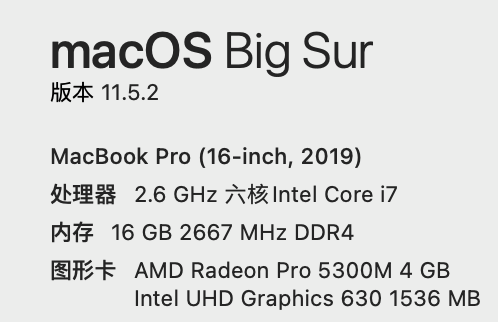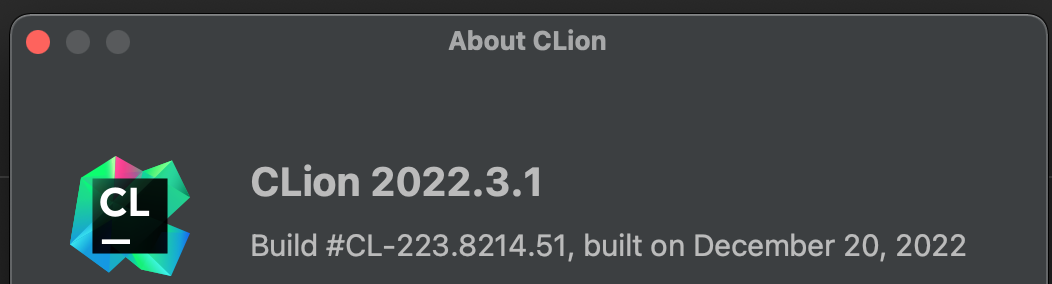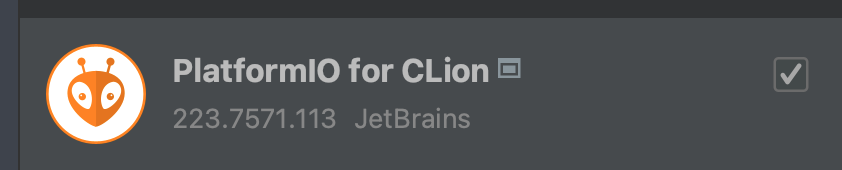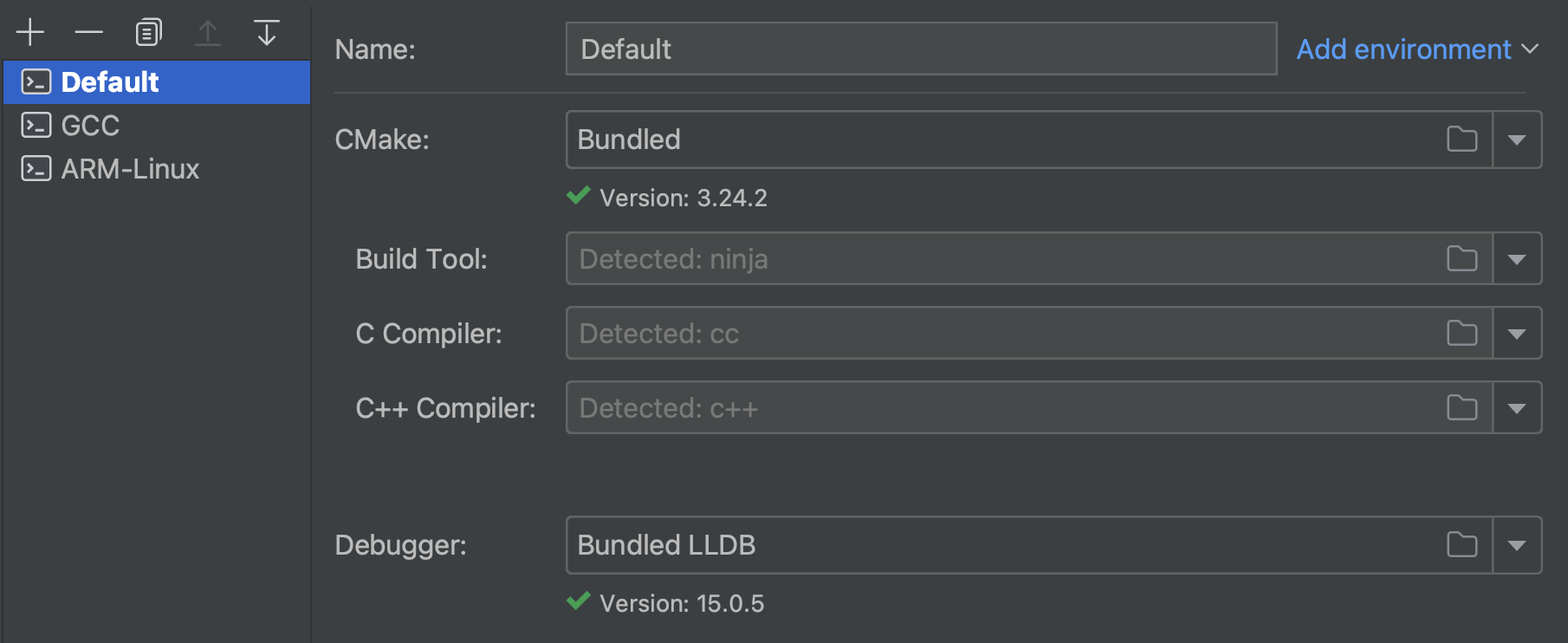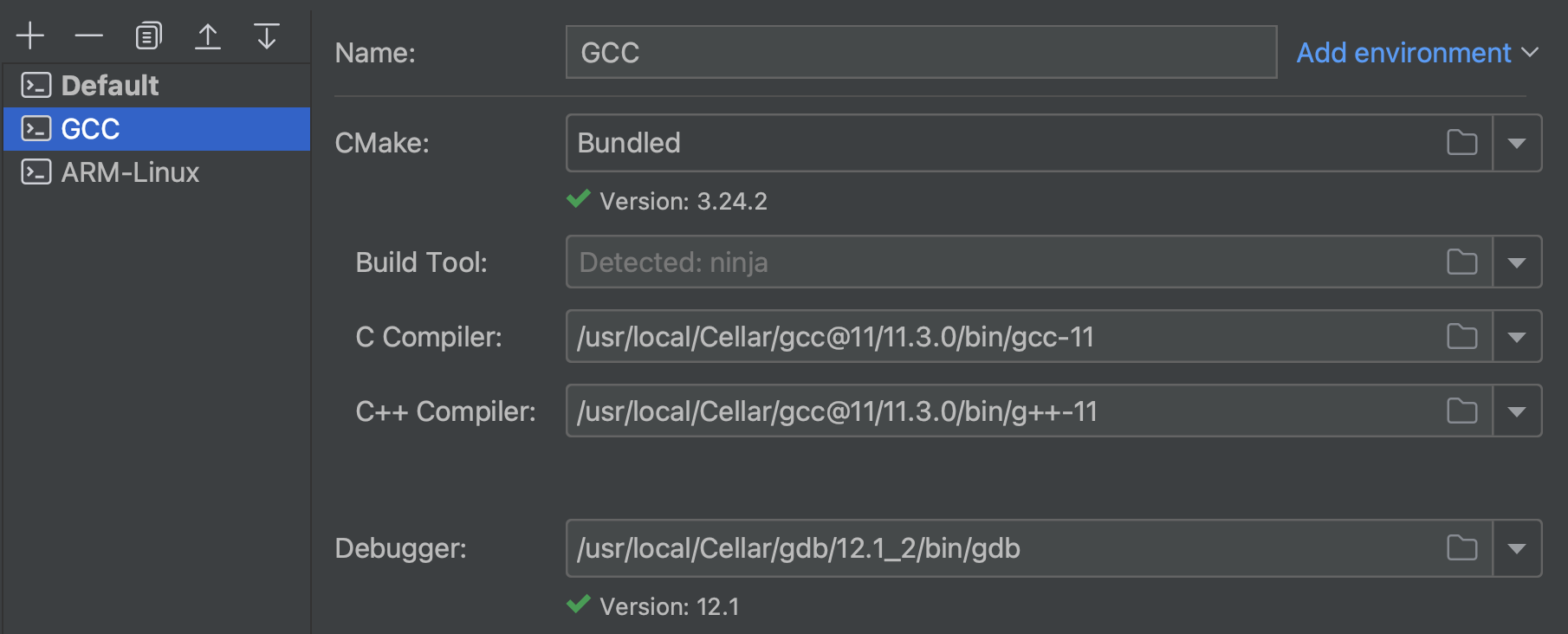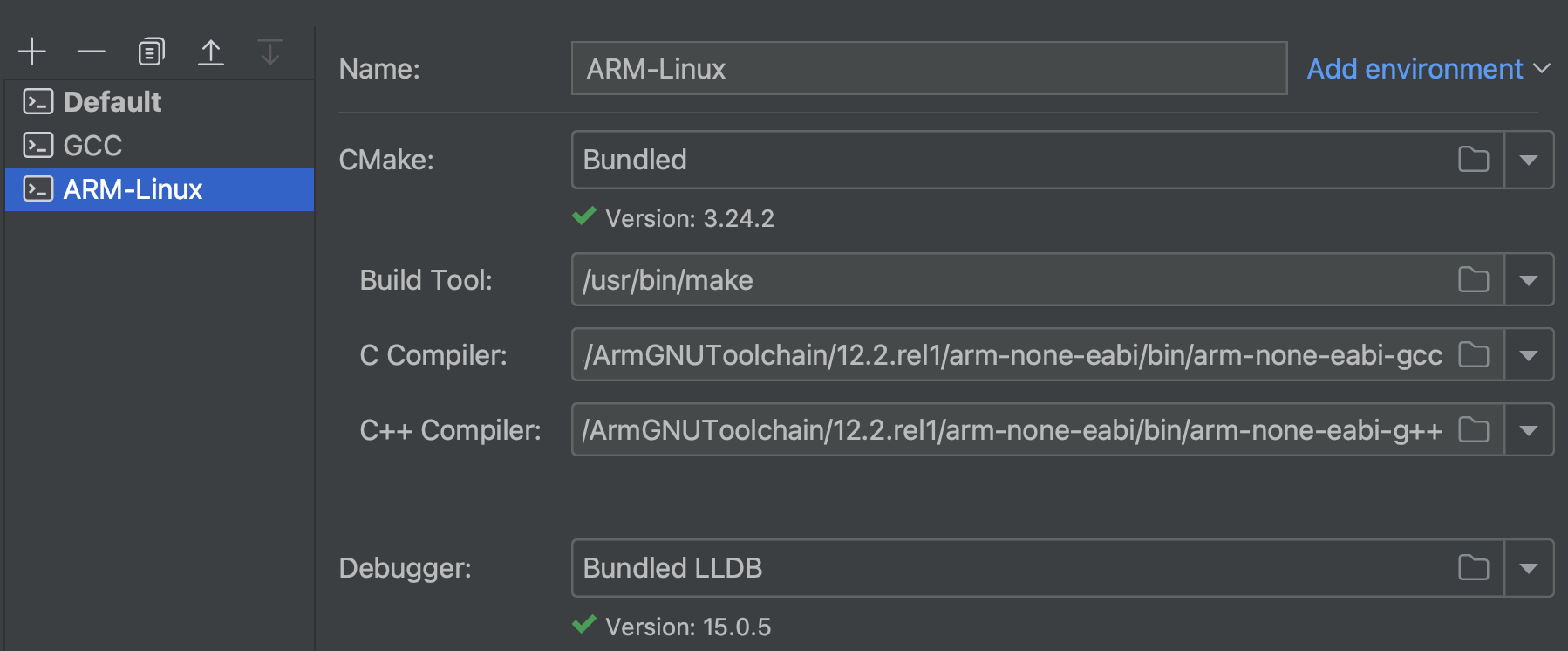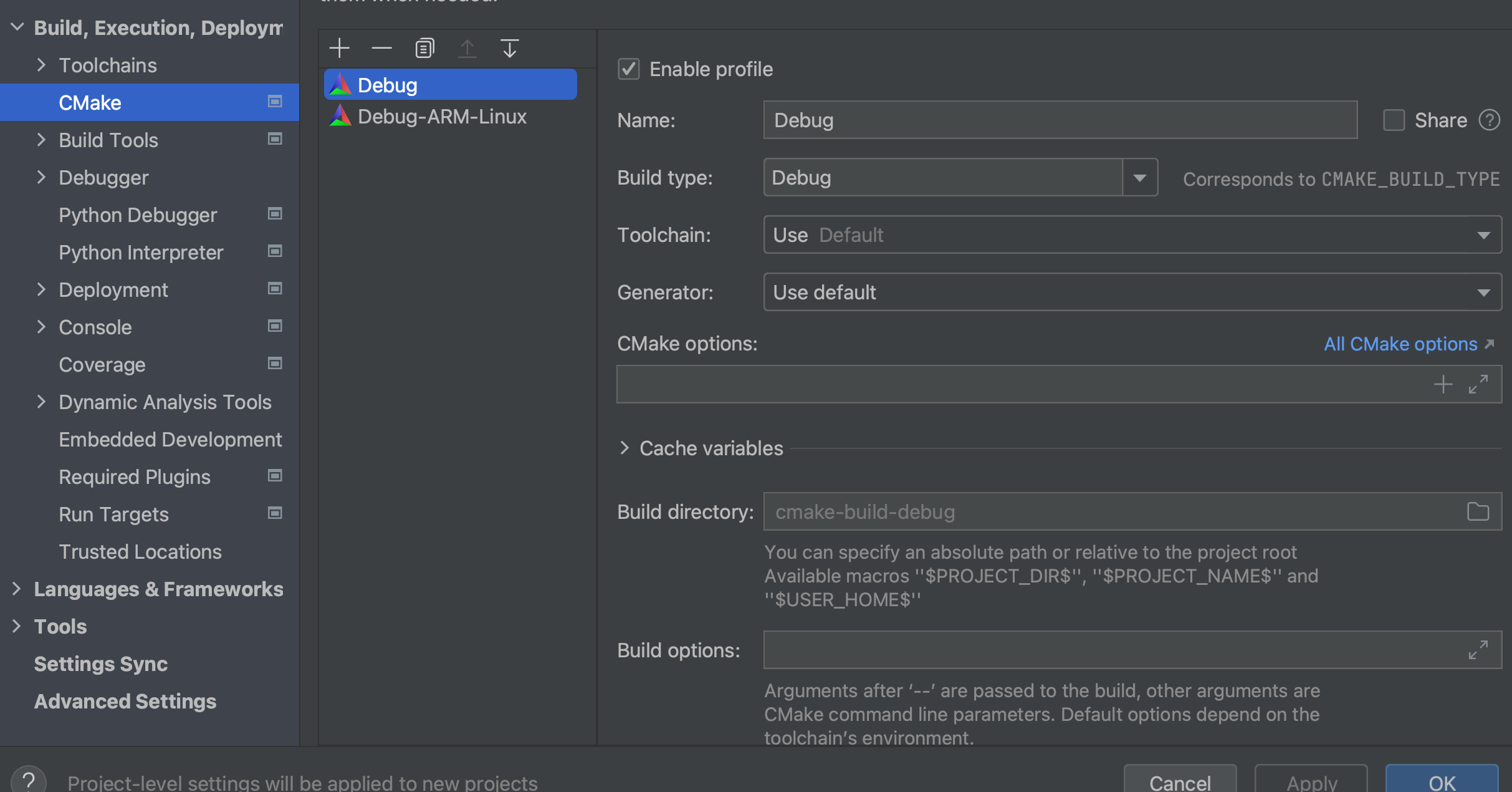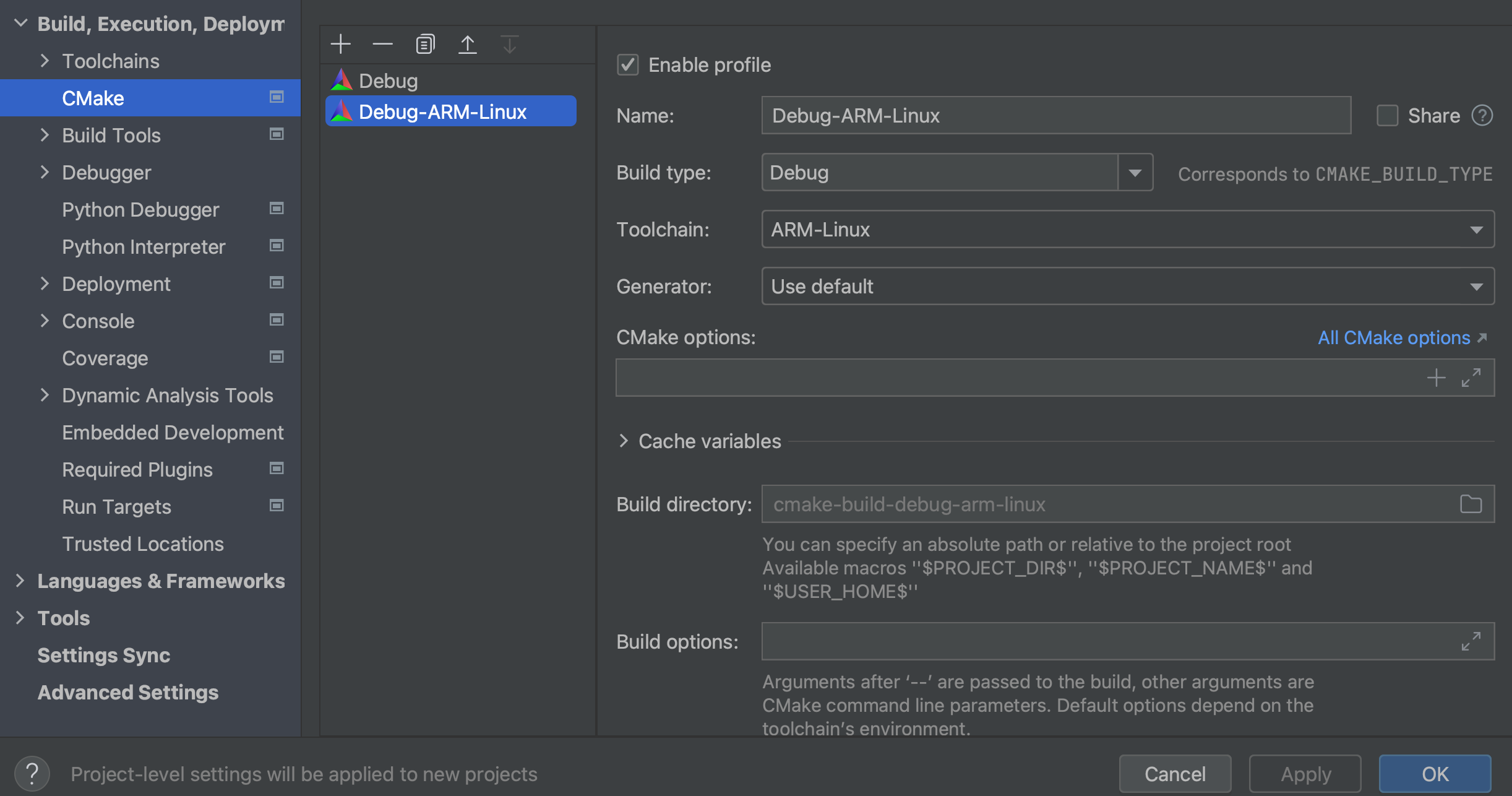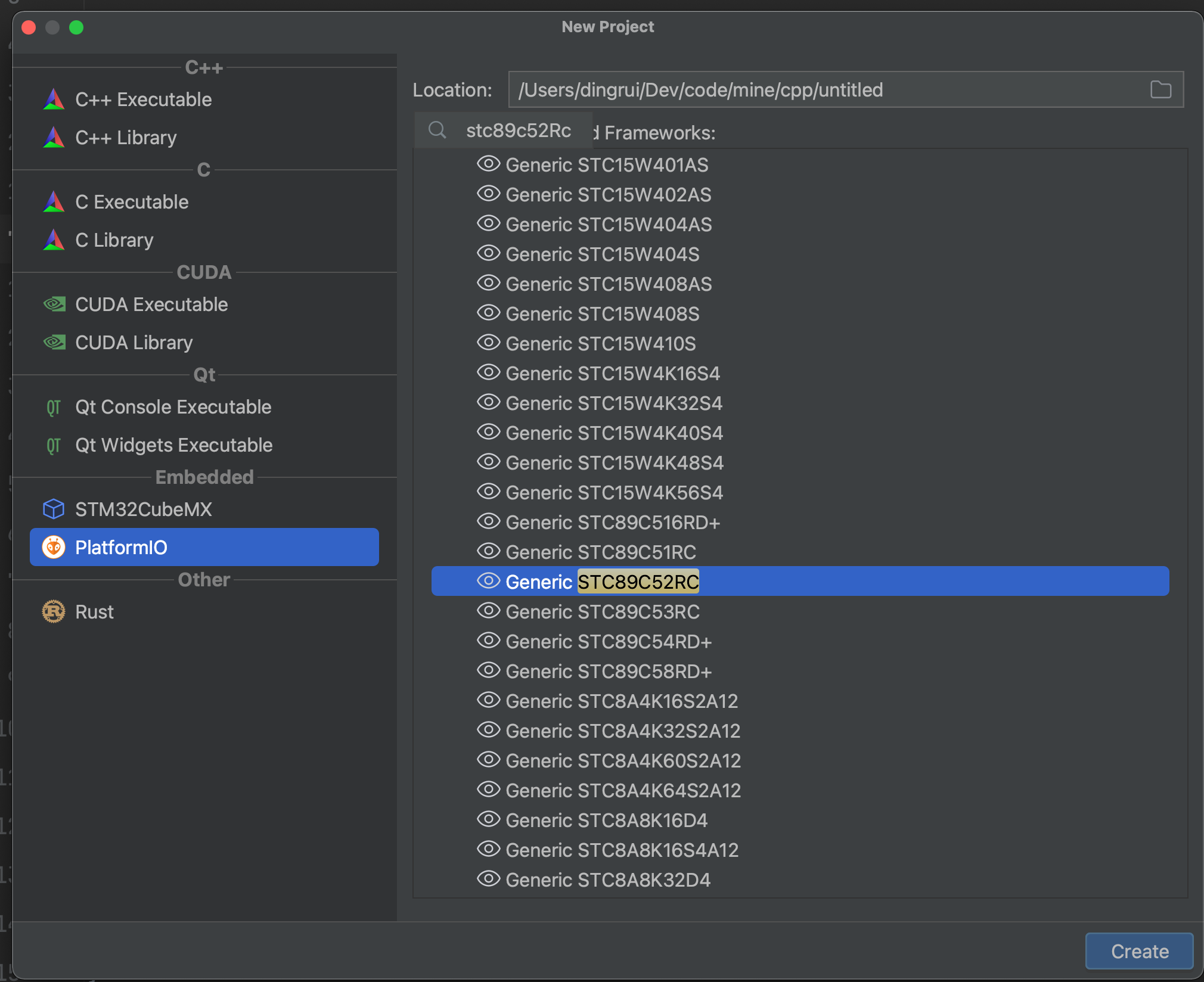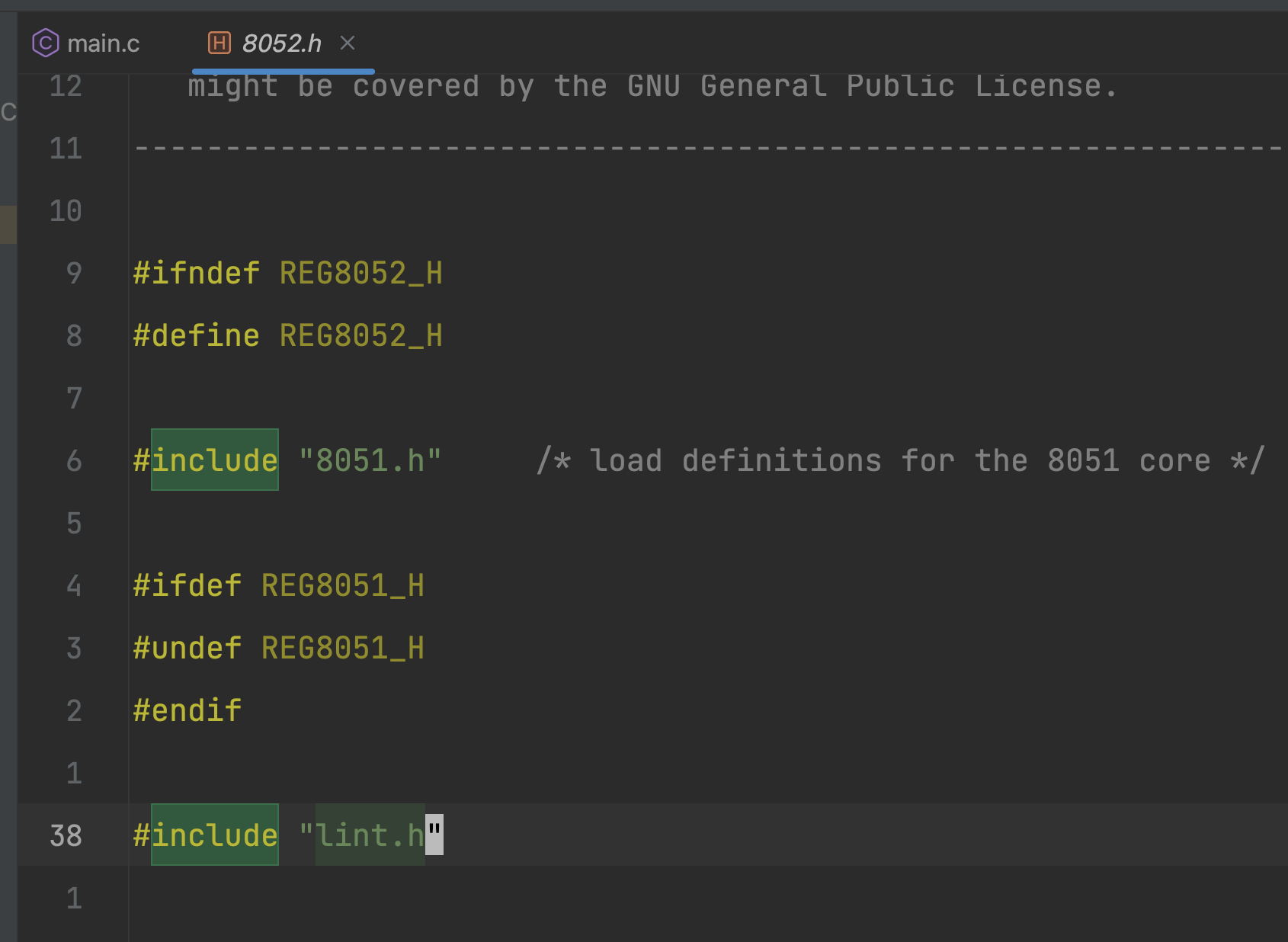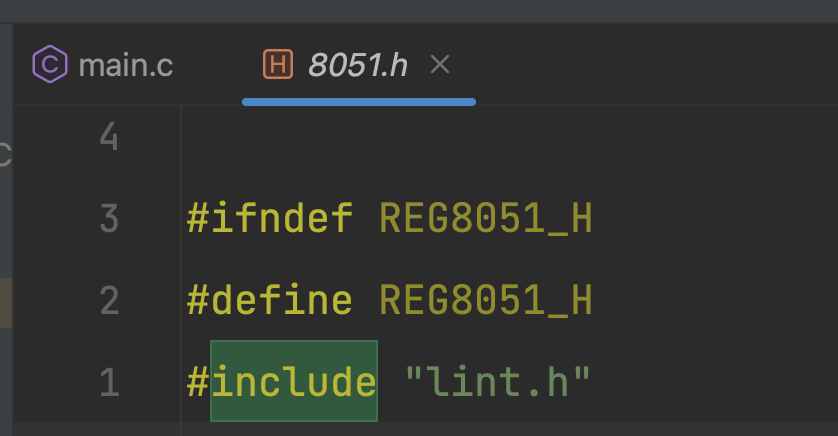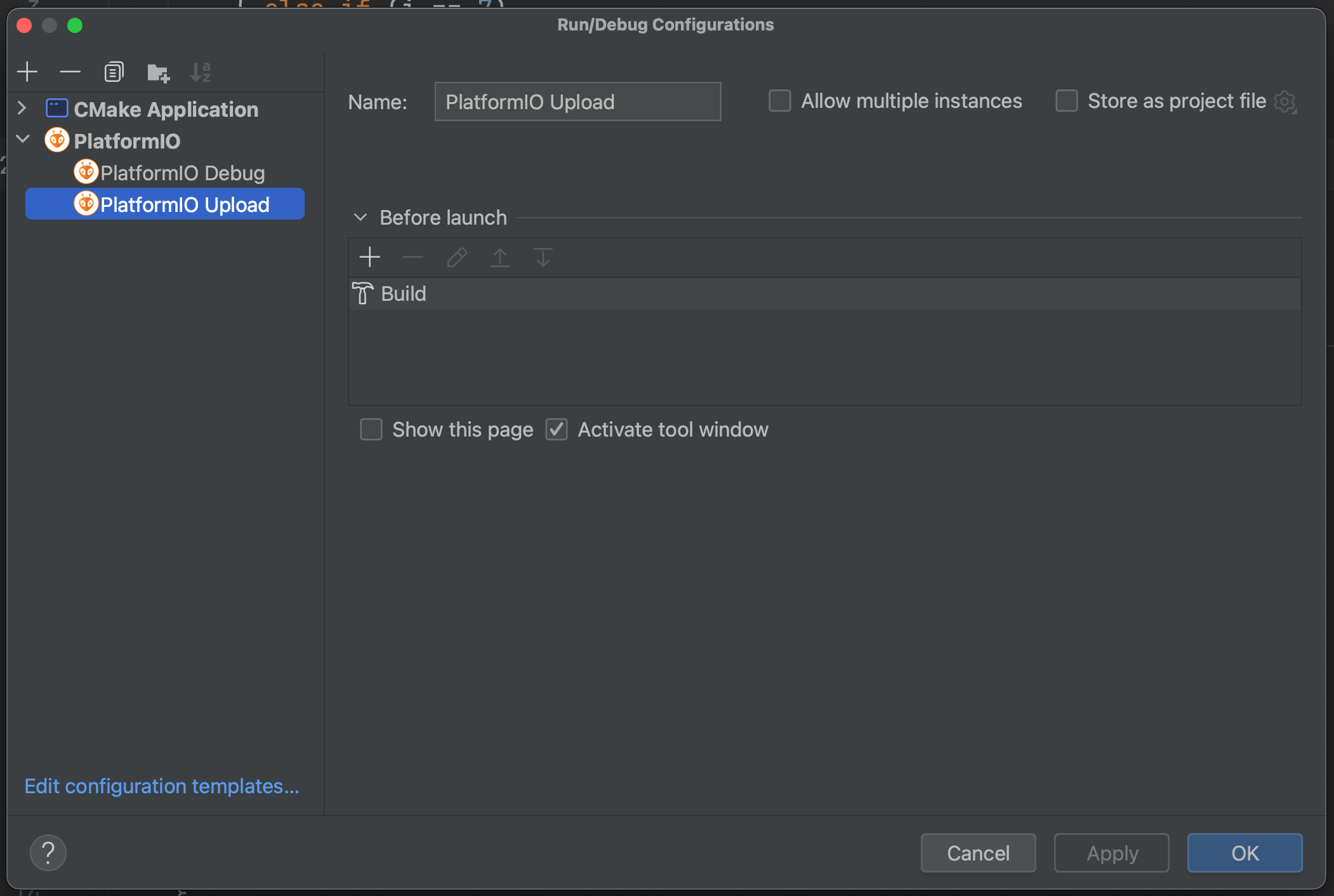0 OS环境
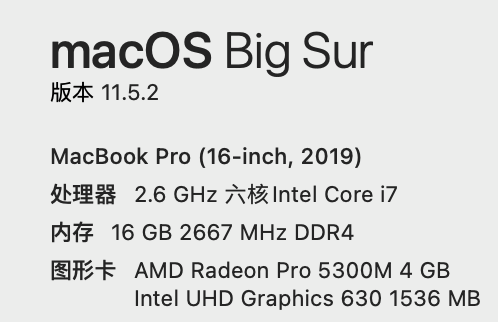
1 IDE
下载Clion
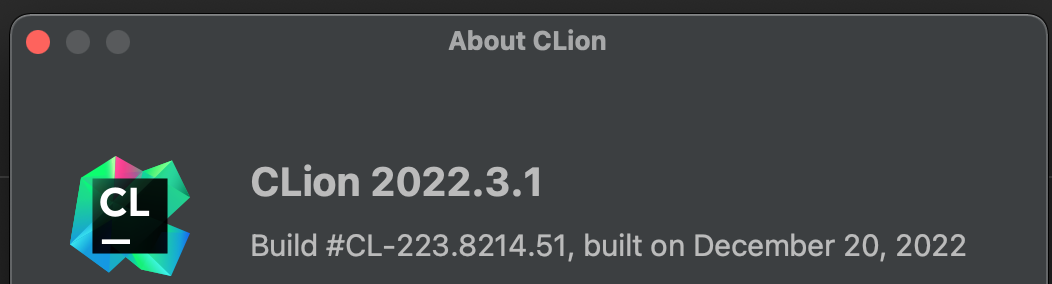
2 嵌入式插件
安装pio插件
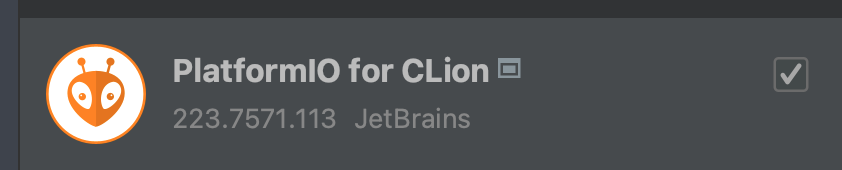
3 嵌入式
4 IDE编译
除了默认,我额外配置了2个,都是用的gcc编译器,但是调试器不一样
4.1.1 Default
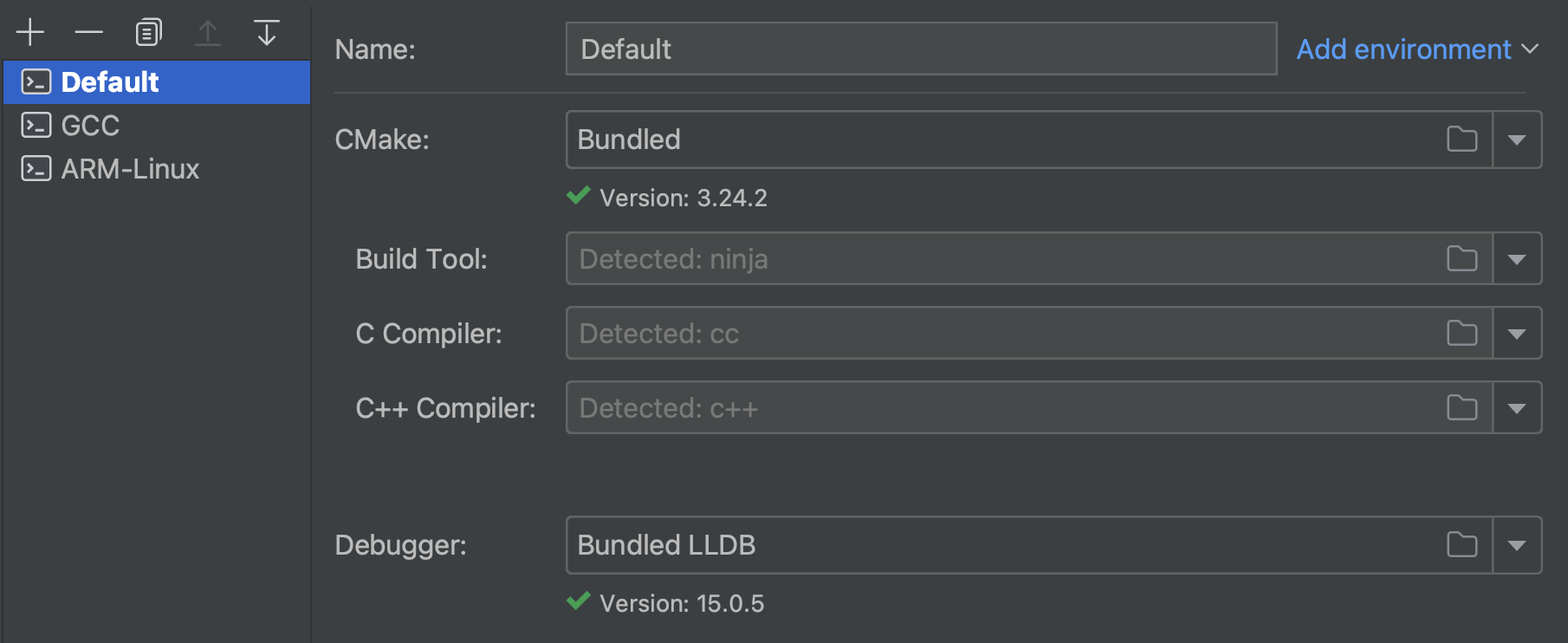
4.1.2 GCC
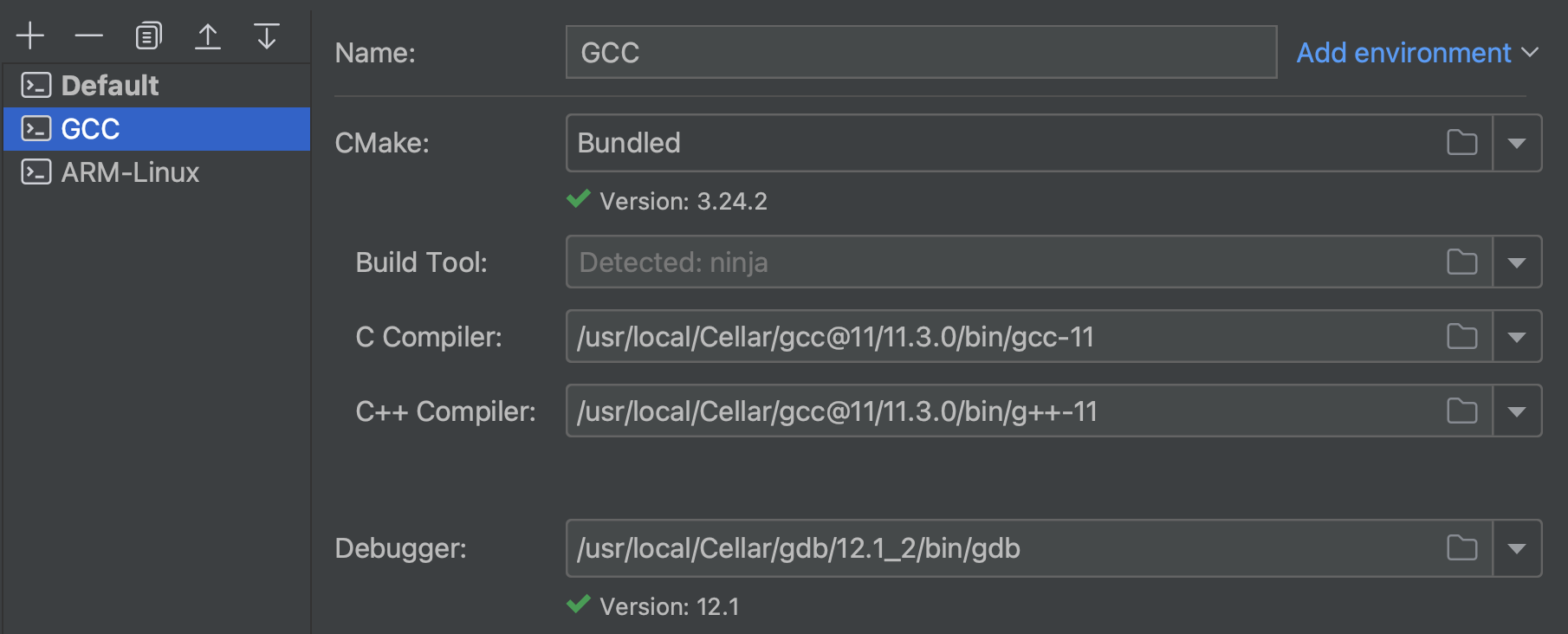
4.1.3 ARM-Linux
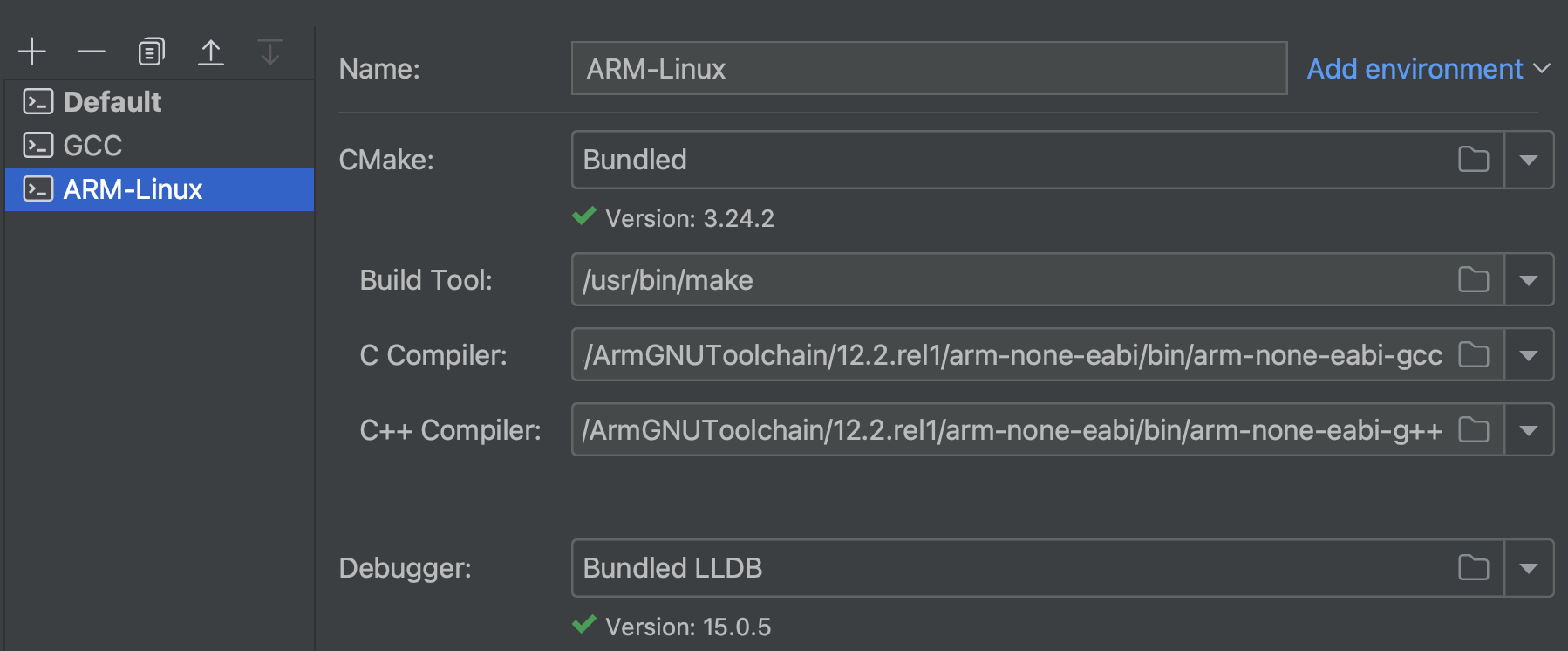
4.2 配置CMake
根据需要选择配置的ToolChain,我优先使用的是ARM-Linux
4.2.1 Default
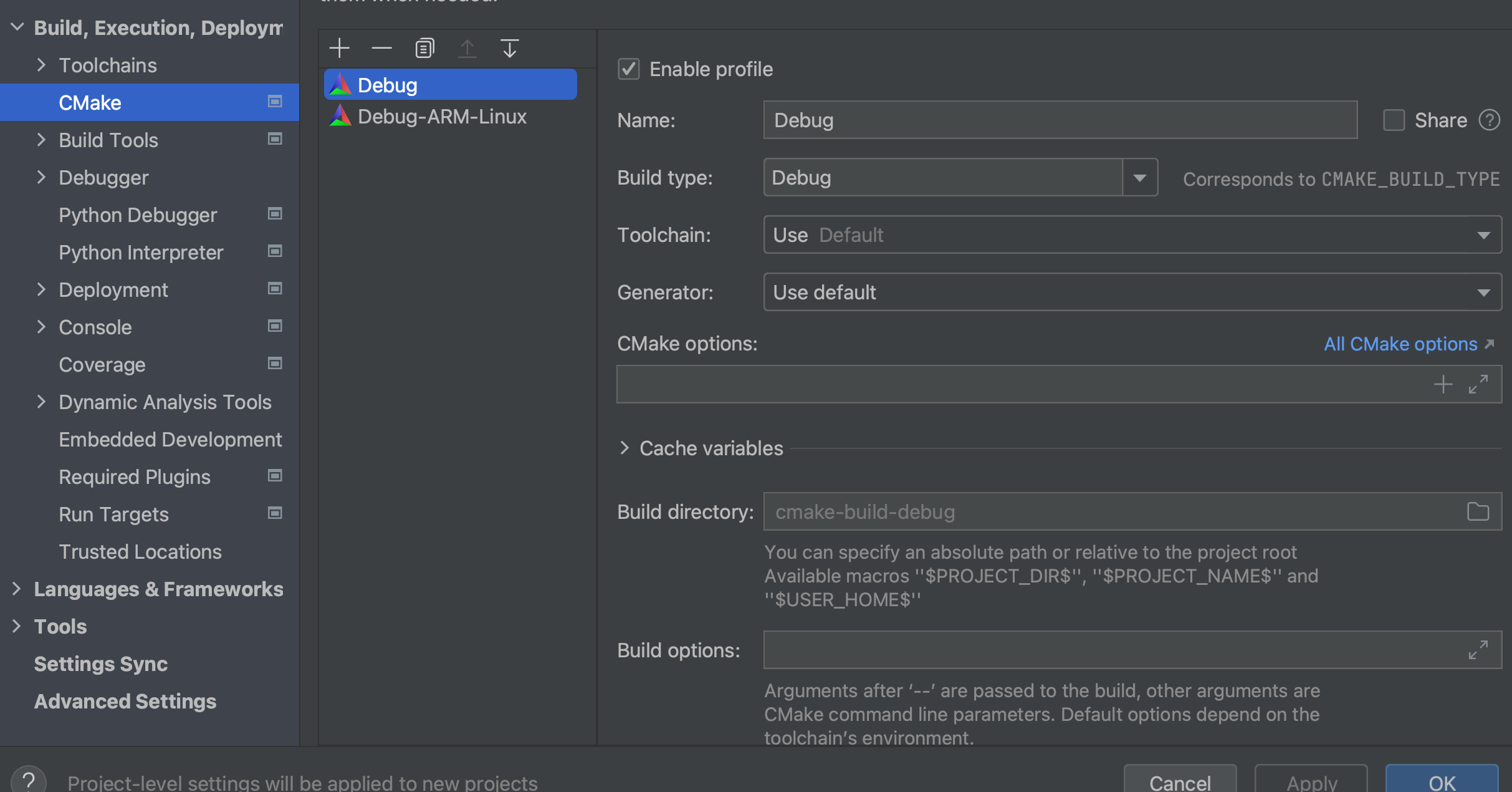
4.2.2 Debug-ARM-Linux
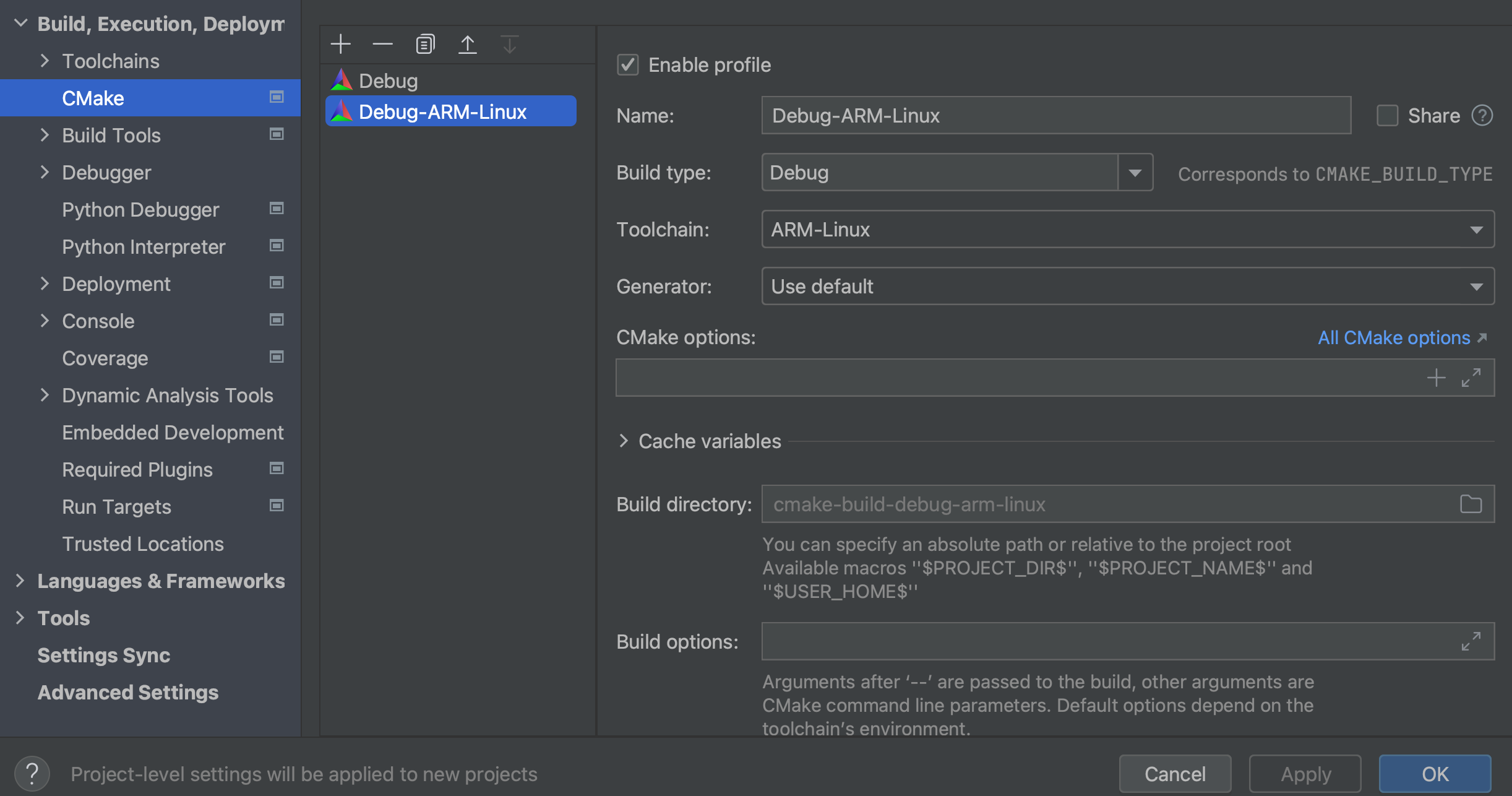
5 烧录
5.1 安装对应的USB驱动
5.2 stcgal
6 项目流程
6.1 新建项目
选择自己适配的板子型号,没有需要的板子就按照单片机型号进行选择
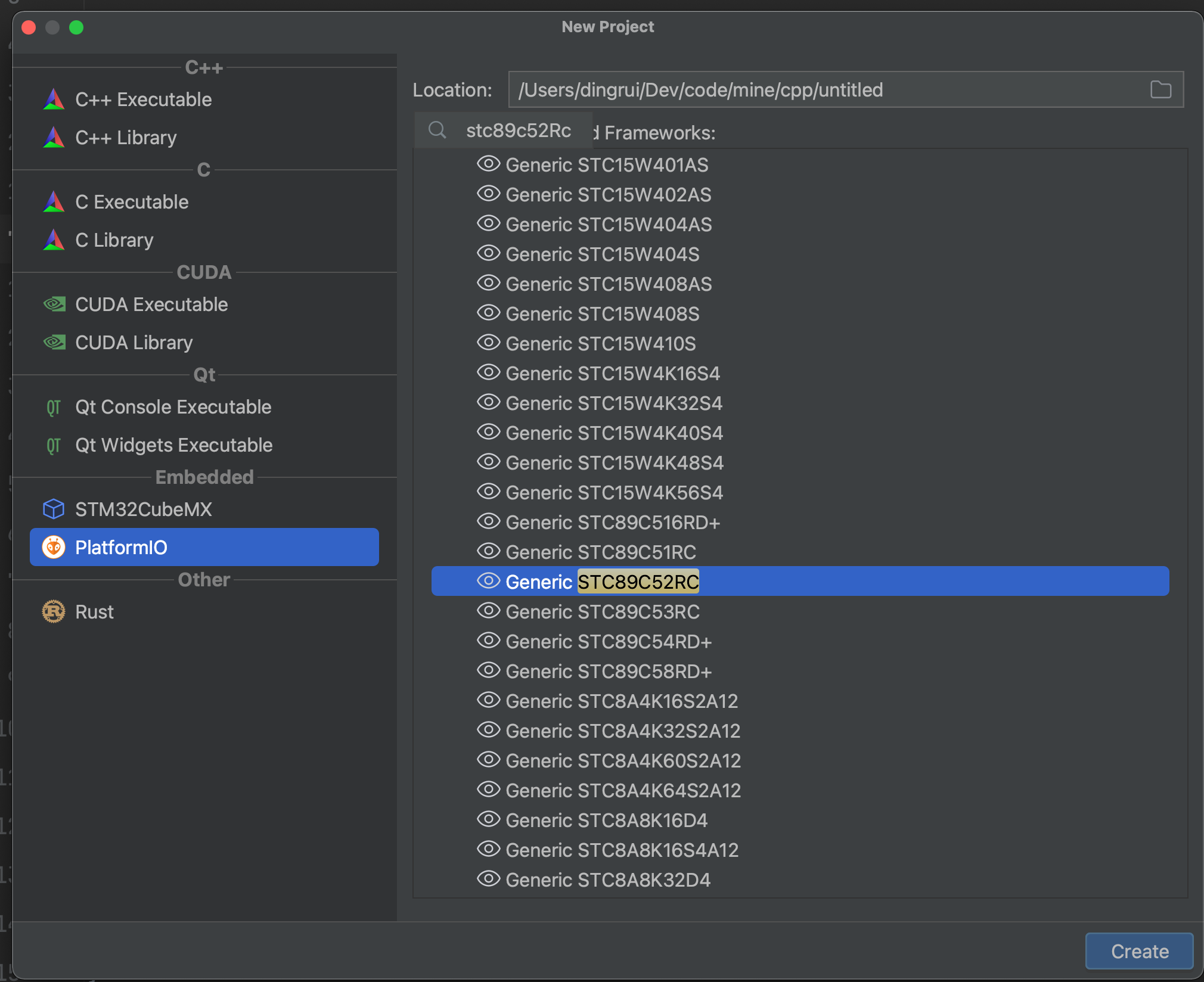
6.2 添加单片机头文件
pio集成的环境使用的是sdcc编译,提供了开发的头文件,需要加到CMakeLists中让IDE识别到
1
| include_directories("$ENV{HOME}/.platformio/packages/toolchain-sdcc/share/sdcc/include")
|
我使用的默认的upload烧录不成功,应该是我电脑上有多个py版本导致pip管理的stcgal有错乱,手动指定烧录命令
1
2
3
4
5
6
7
| upload_port = /dev/cu.wchusbserial14340
upload_protocol = stcgal
upload_flags =
-P
stc89
-p$UPLOAD_PORT
upload_command = stcgal $UPLOAD_FLAGS ./.pio/build/STC89C52RC/firmware.hex
|
6.4 IDE头文件路径飘红问题
在8051.h和8052.h头文件中#include “lint.h”
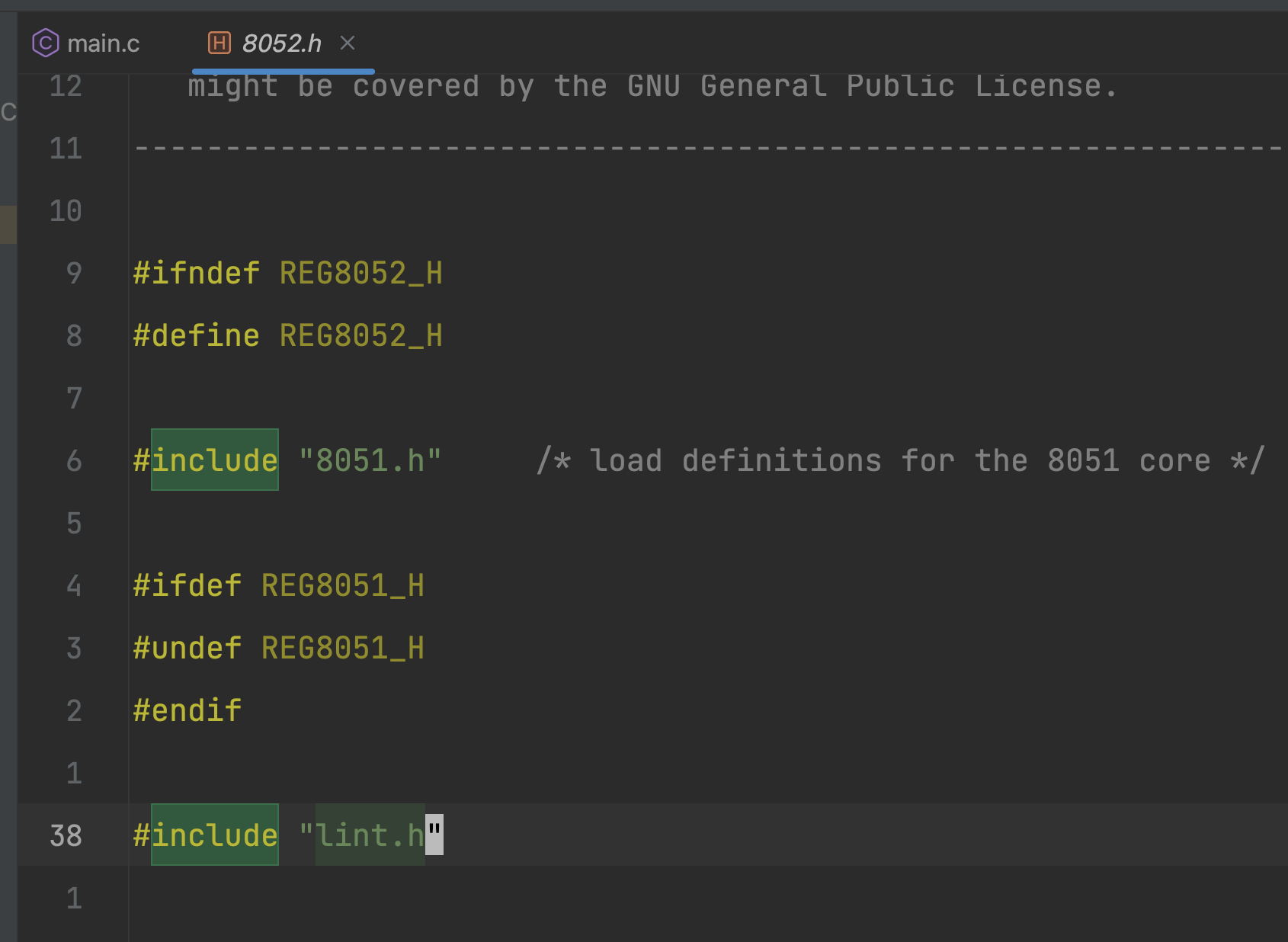
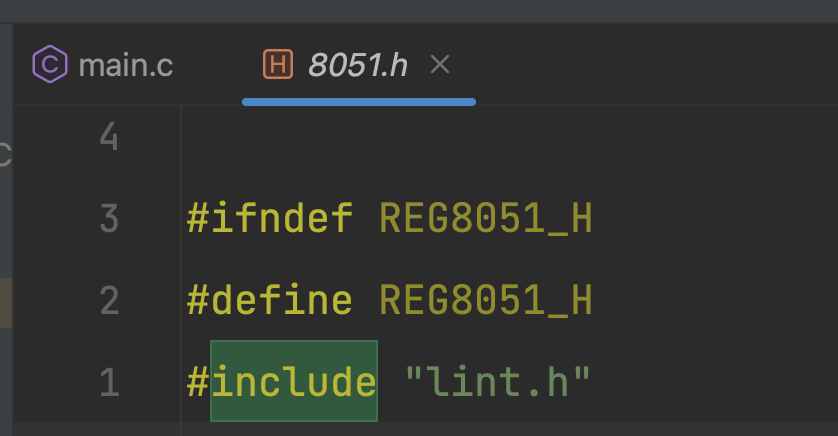
6.5 语法问题
大部分教材文档都是基于windows+keil的,mac+sdcc的语法跟其有些不同
中断回调函数定义中x标识的是中断号
比如
| 中断号 |
含义 |
| 0 |
外部中断0 |
| 1 |
定时器中断0 |
| 2 |
外部中断1 |
| 3 |
定时器中断1 |
| 4 |
串口中断 |
|
sdcc |
keil |
| 头文件 |
8052.h/8051.h |
reg52.h/reg51.h |
| 端口控制口定义 |
#define LED1 P2_0 |
sbit LED1 = P2 ^ 0; |
| 中断回调定义 |
void time1() __interrupt(x) {} |
void time1() interrupt 3 using 2 |
6.6 烧录
6.6.0 打开开关,给板子供电
6.6.1 在Upload的前置加上Build,这样每次改完代码直接点击Upload就行
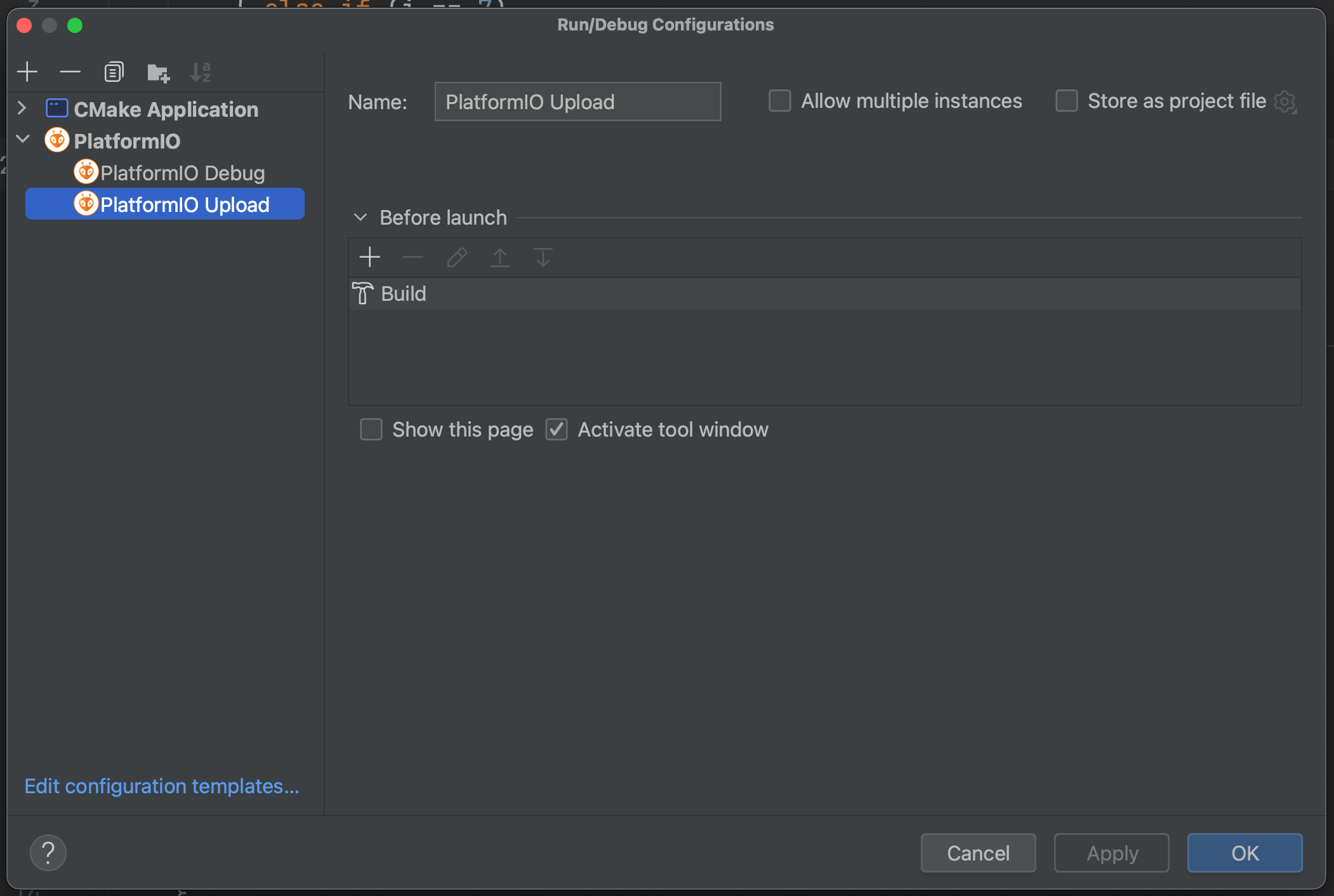
6.6.2 烧录是根据终端提示进行断电/供电操作
出现==Waiting for MCU, please cycle power: done==提示时手动进行一次断电/上电动作
完整执行日志如下
1
2
3
4
5
6
7
8
9
10
11
12
13
14
15
16
17
18
19
20
21
22
23
24
25
26
27
28
29
30
31
32
33
34
35
36
37
38
39
40
41
42
43
44
45
46
47
48
49
50
51
52
53
54
55
56
57
| /usr/local/Cellar/platformio/6.1.5_1/bin/platformio -c clion run --target upload -e STC89C52RC
Processing STC89C52RC (platform: intel_mcs51; board: STC89C52RC)
--------------------------------------------------------------------------------
Verbose mode can be enabled via `-v, --verbose` option
CONFIGURATION: https://docs.platformio.org/page/boards/intel_mcs51/STC89C52RC.html
PLATFORM: Intel MCS-51 (8051) (2.1.0) > Generic STC89C52RC
HARDWARE: STC89C52RC 11MHz, 512B RAM, 8KB Flash
PACKAGES:
- tool-stcgal @ 1.106.0 (1.6)
- tool-vnproch55x @ 1.0.220407
- toolchain-sdcc @ 1.40200.0 (4.2.0)
LDF: Library Dependency Finder -> https://bit.ly/configure-pio-ldf
LDF Modes: Finder ~ chain, Compatibility ~ soft
Found 0 compatible libraries
Scanning dependencies...
No dependencies
Building in release mode
Checking size .pio/build/STC89C52RC/firmware.hex
Advanced Memory Usage is available via "PlatformIO Home > Project Inspect"
Flash: [= ] 7.6% (used 626 bytes from 8192 bytes)
Configuring upload protocol...
AVAILABLE: stcgal
CURRENT: upload_protocol = stcgal
Looking for upload port...
Using manually specified: /dev/cu.wchusbserial14340
Uploading .pio/build/STC89C52RC/firmware.hex
Waiting for MCU, please cycle power: done
Target model:
Name: STC89C52RC/LE52R
Magic: F002
Code flash: 8.0 KB
EEPROM flash: 6.0 KB
Target frequency: 11.030 MHz
Target BSL version: 6.6C
Target options:
cpu_6t_enabled=False
bsl_pindetect_enabled=False
eeprom_erase_enabled=False
clock_gain=high
ale_enabled=True
xram_enabled=True
watchdog_por_enabled=False
Loading flash: 626 bytes (Intel HEX)
Switching to 19200 baud: checking setting testing done
Erasing 4 blocks: done
Writing flash: 0%| | 0/1024 [00:00<?, ? Bytes/s]
Writing flash: 25%|██▌ | 256/1024 [00:00<00:00, 2110.54 Bytes/s]
Writing flash: 50%|█████ | 512/1024 [00:00<00:00, 1328.97 Bytes/s]
Writing flash: 75%|███████▌ | 768/1024 [00:00<00:00, 1274.83 Bytes/s]
Writing flash: 100%|██████████| 1024/1024 [00:00<00:00, 1315.79 Bytes/s]
Writing flash: 1152 Bytes [00:00, 1515.85 Bytes/s]
Setting options: done
Disconnected!
========================= [SUCCESS] Took 7.21 seconds =========================
Process finished with exit code 0
|
7 代码
Git地址,master分支。