个人博客搭建
GitHub Pages + Hexo组合搭建个人博客环境
1 Github
1.1 创建仓库
创建仓库{用户名}.github.io,将来即可根据域名https://{用户名}.github.io/访问博客。
1.2 设置GitHub Pages
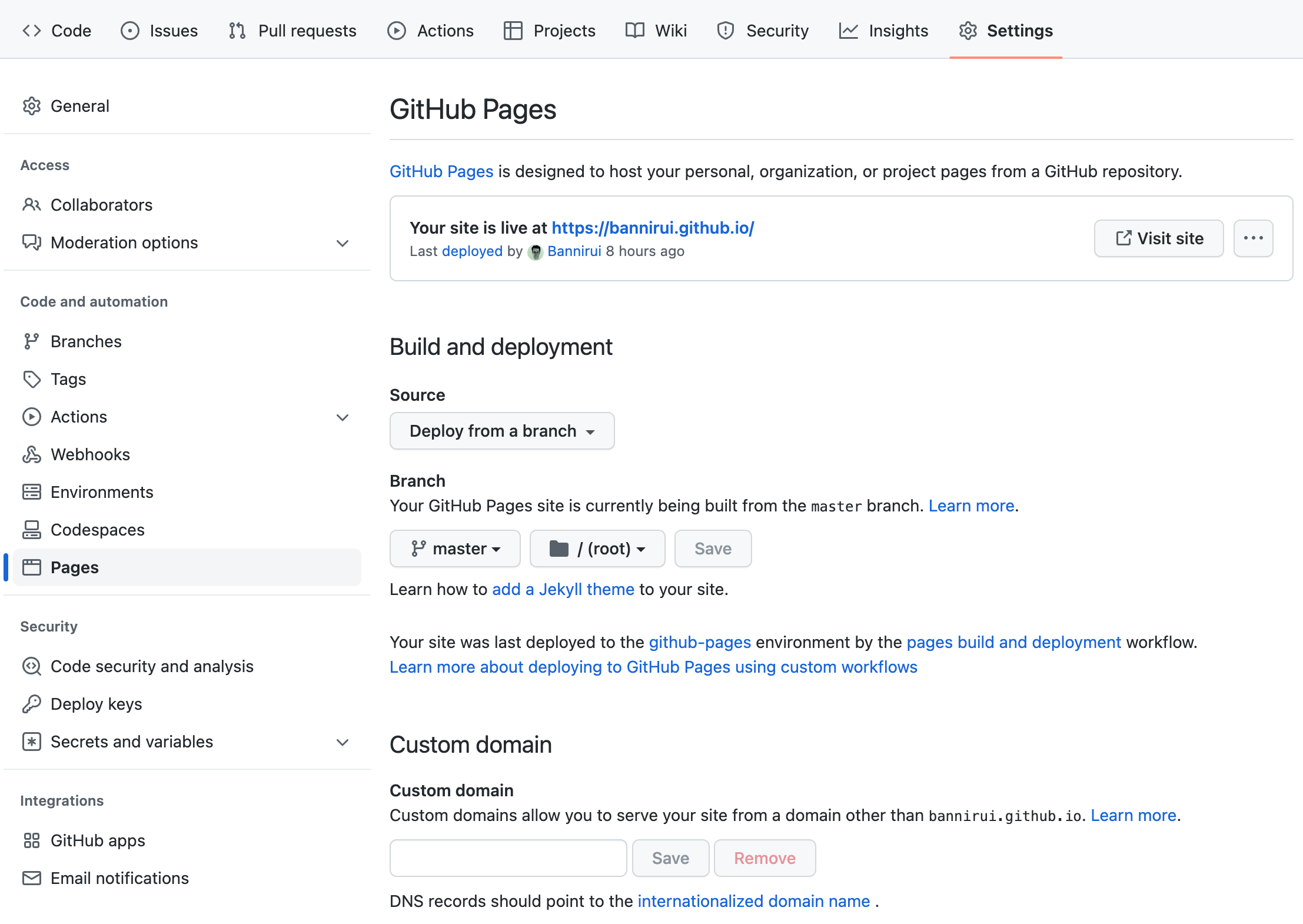
1.3 创建Token给Hexo使用
配置全局变量GITHUB_TOKEN_FOR_HEXO
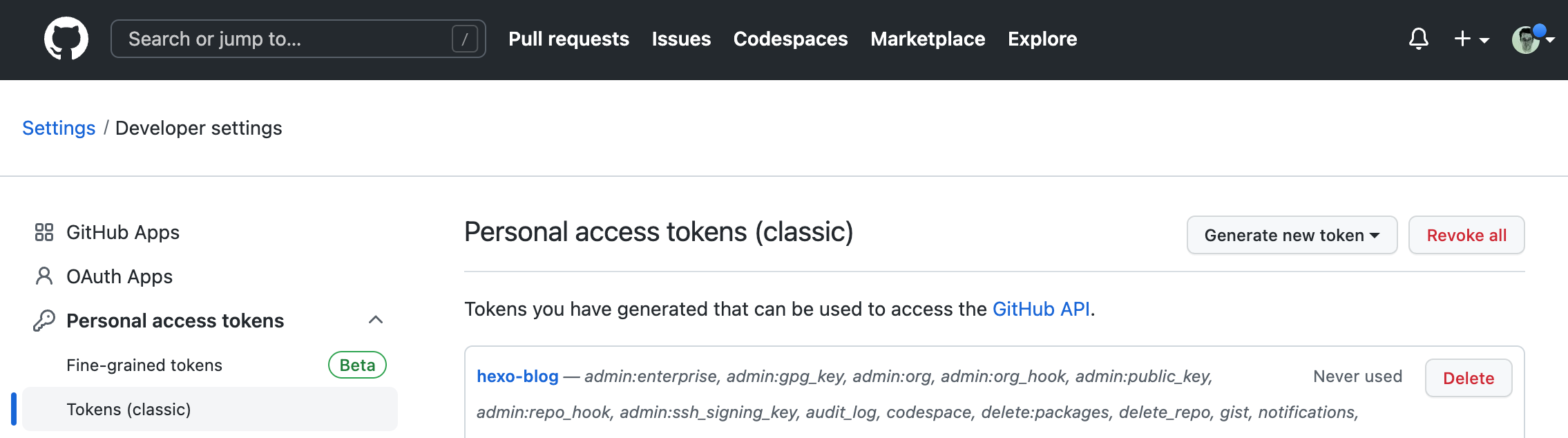
2 Hexo
2.1 安装
先安装node,通过node安装Hexo
1 | |
升级插件sudo npm update --save hexo-cli
2.2 创建项目
1 | |
2.3 初始化启动
1 | |
2.4 安装Fluid主题
Fluid主题配置配置项可以参考官网Fluid官网,根据README操作。
2.4.1 指定主题
修改hexo配置,文件根目录/_config.yml
1 | |
2.4.2 创建AboutMe
1 | |
修改根目录/source/about/index.md,添加layout属性
1 | |
2.5 文章同名资源目录
存放图片文件
修改hexo配置文件,文件根目录/_config.yml
1 | |
2.6 个性化页面
2.6.1 浏览器tab页名称
hexo配置文件根目录/_config.yml中title
1 | |
2.7 文章中图片链接
为了兼容markdown格式以及typora的相对路径
2.7.1 typora setting
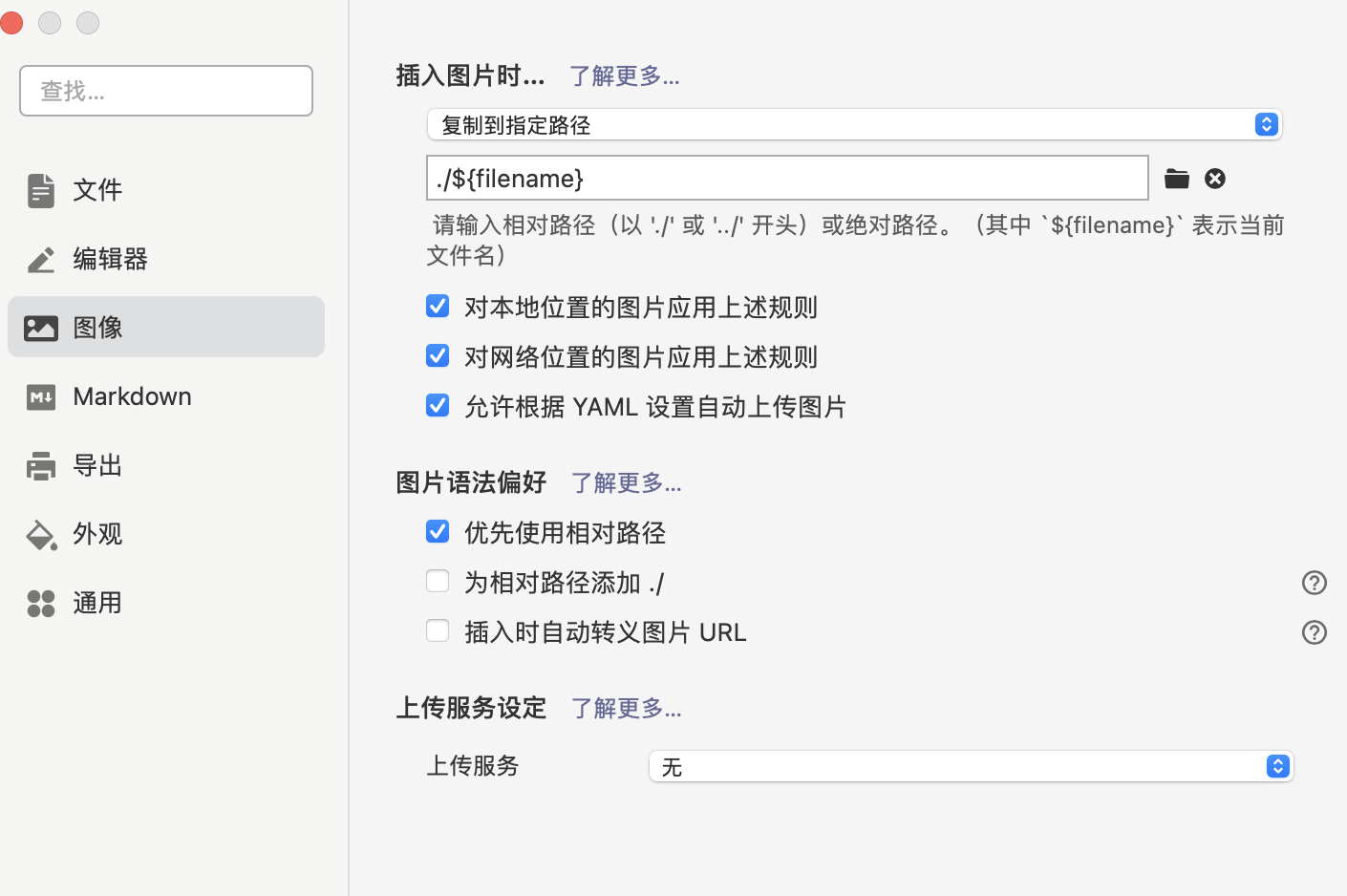
2.7.2 plugin
1 | |
2.7.3 check
本地环境验证
1 | |
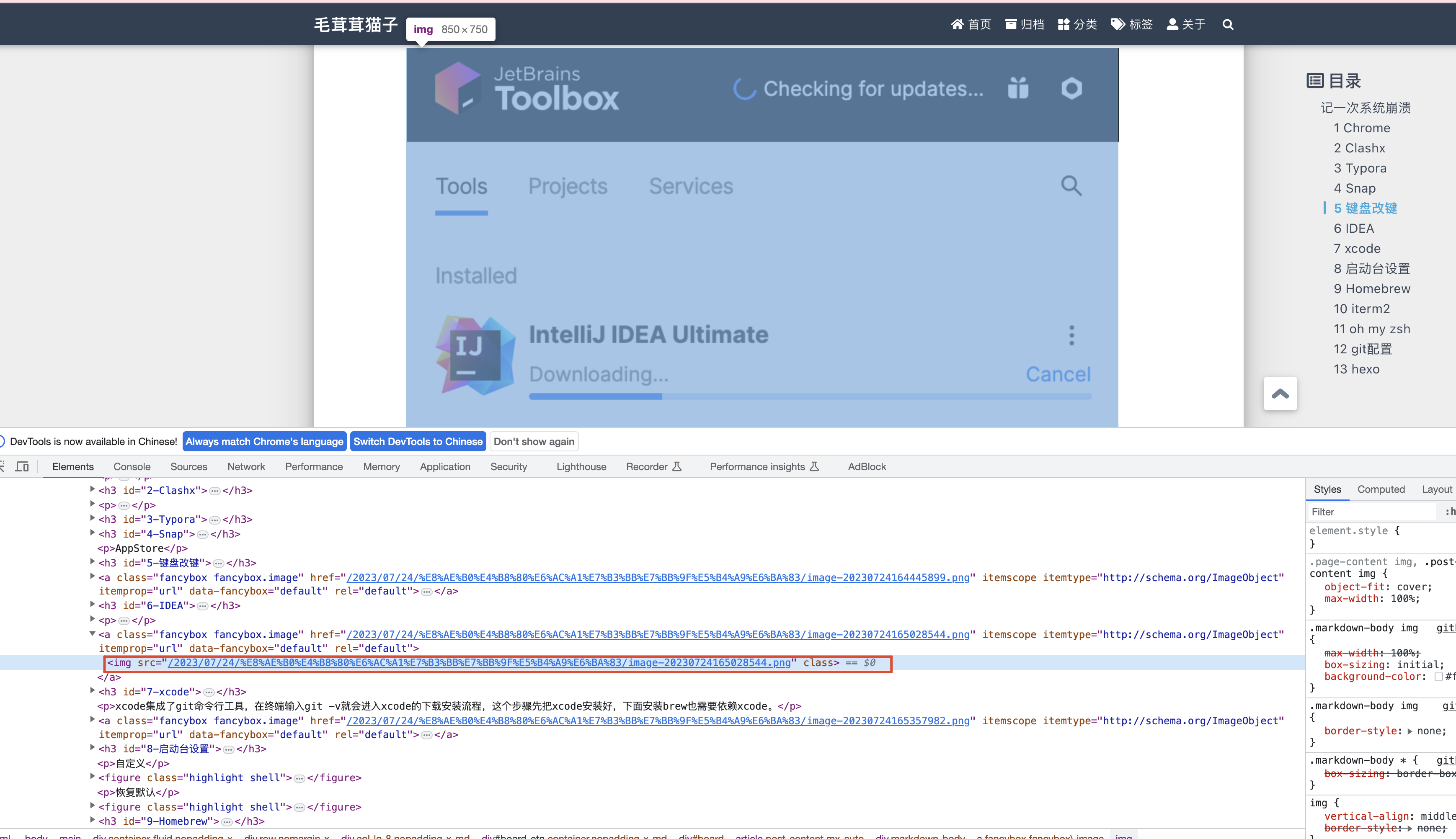
2.7.4 index.js
即编译好的图片是放在public文件夹下/yyyy/mm/dd/title/img.png路径,如果发现hexo页面的图片路径不对,则修改插件hex-image-link的源码。
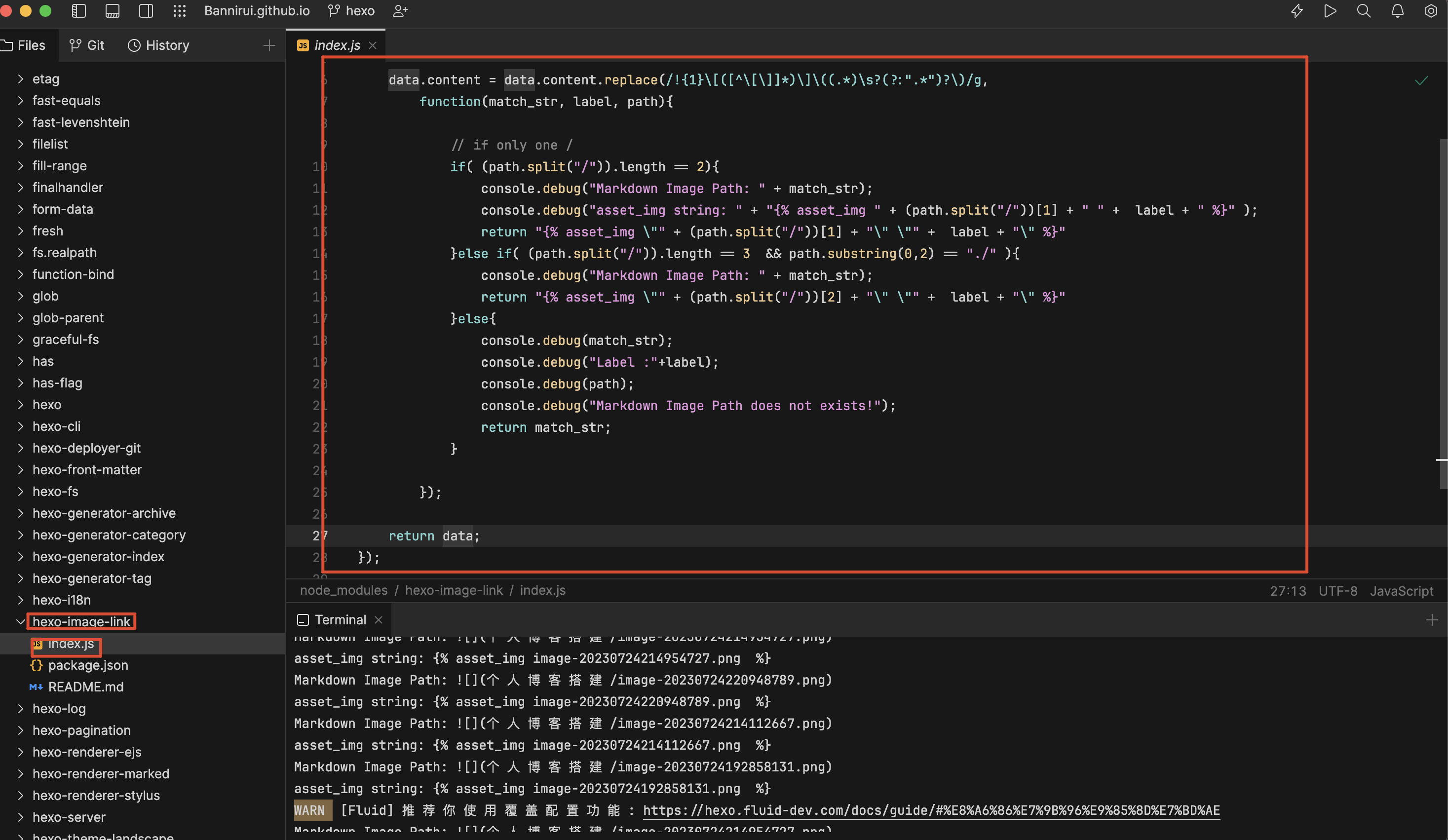
2.8 发布到GitHub
该部分的配置请看 Hexo主题-Fluid
2.8.3 创建文章
1 | |
或者指定分类的目录hexo new post 文章名称 -p /目录/文件名.md
2.8.4 发布访问
1 | |
2.9 更换新设备
2.9.1 reqirements
install the requirements
node
1
2apt search node
sudo apt install nodejsnpm
1
sudo apt install npmhexo-cli
1
sudo npm install -g hexo-cligitalk
1
sudo npm install hexo-plugin-gitalk --save
sync the config file and settings
1 | |
_configure.yml
_config.fluid.yml
_config.next.yml
2.9.2 clone
1 | |
2.9.3 报错
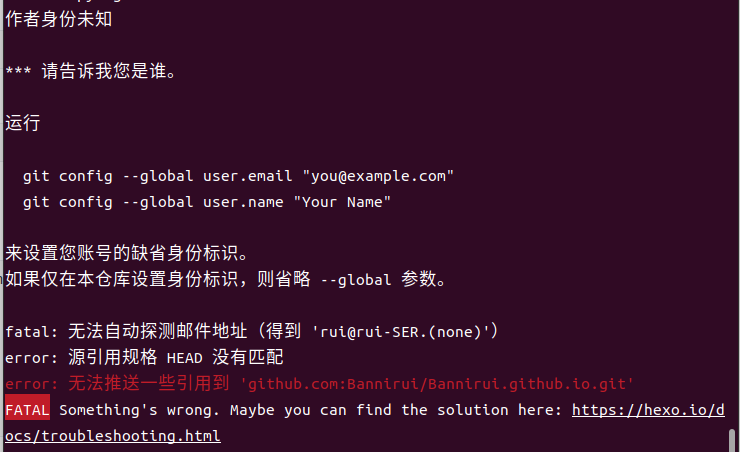
1 | |
执行完依然报错,就索性删除了远程master分支
1 | |
但是github pages的页面不能正确打开博客了
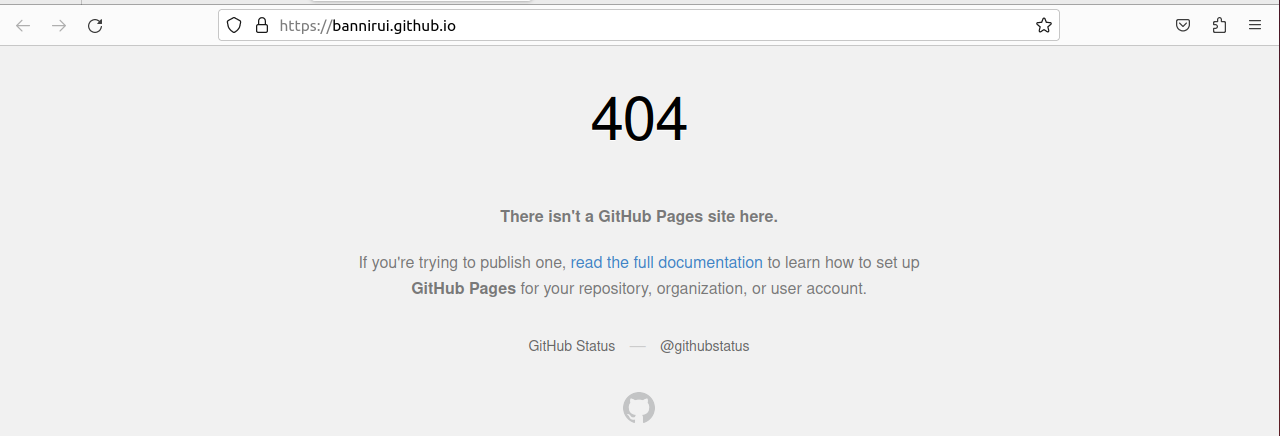
重新配置github pages
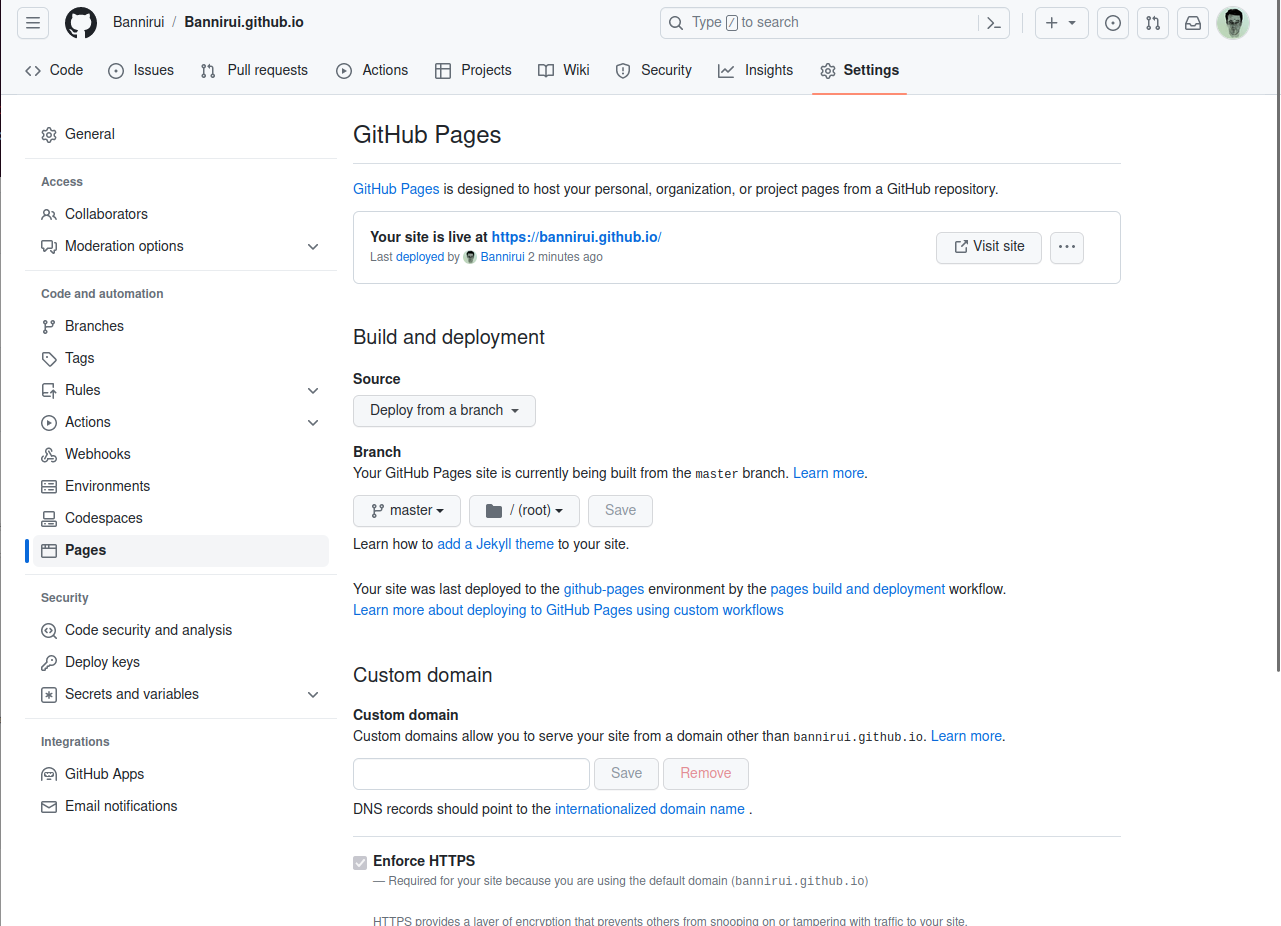
个人博客搭建
https://bannirui.github.io/2023/02/28/个人博客搭建/